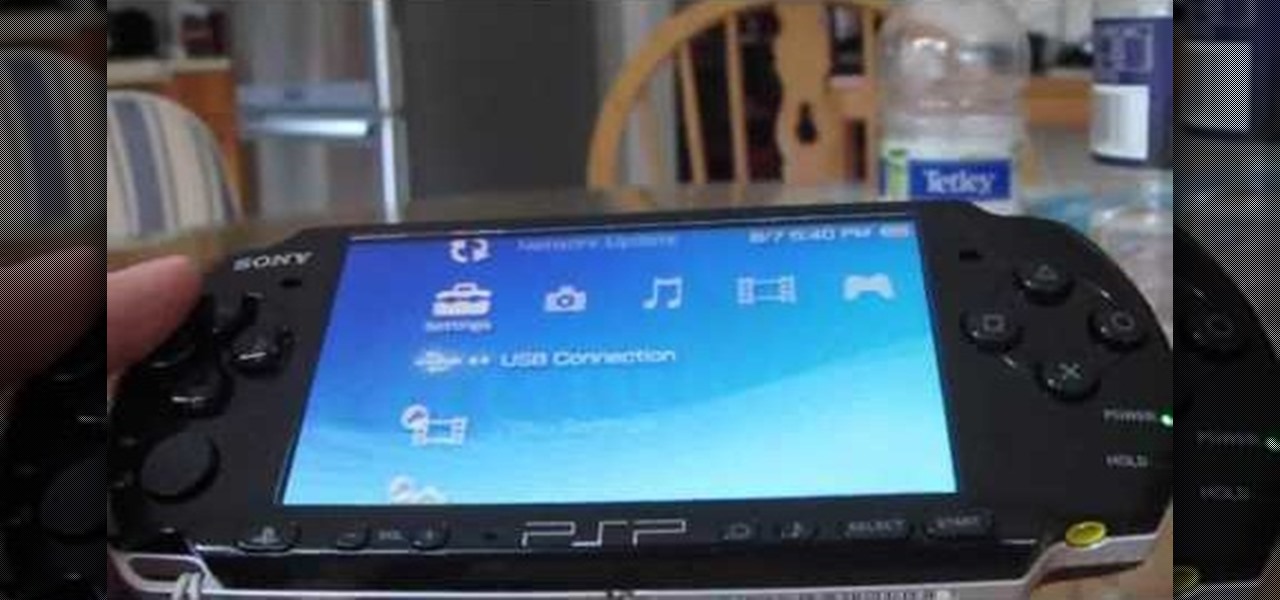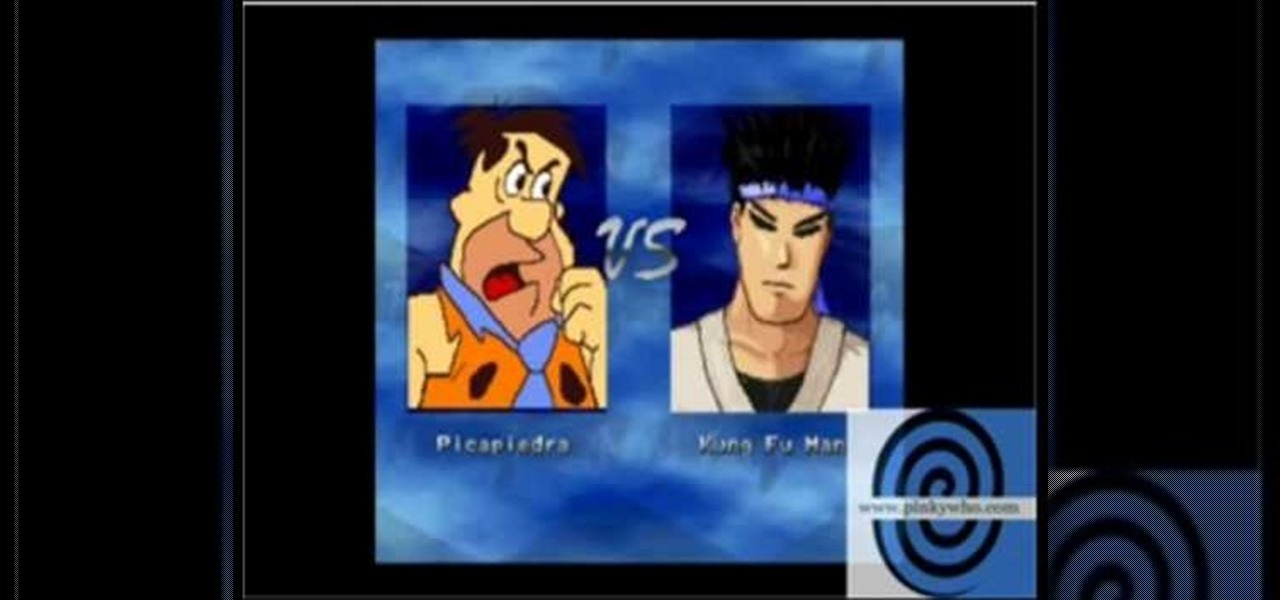Hot PSP How-Tos


How To: Install CFW 5.03 MHU to a PSP 3000 with ChickHEN R2
This video will show you how to install CFW 5.03 MHU to a PSP 3000 using ChickHEN R2. This method will only work on a PSP with OFW 5.03.

How To: Get ChickHEN R2 on your PSP
This video shows you how to get ChickHEN R2 on your PSP, which allows you to get custom firmware on any PSP without using a pandora battery or a magic memory stick. You will need to have 5.03 ofw (official firmware) on your psp. If you don't have 5.03, you will need to download it.
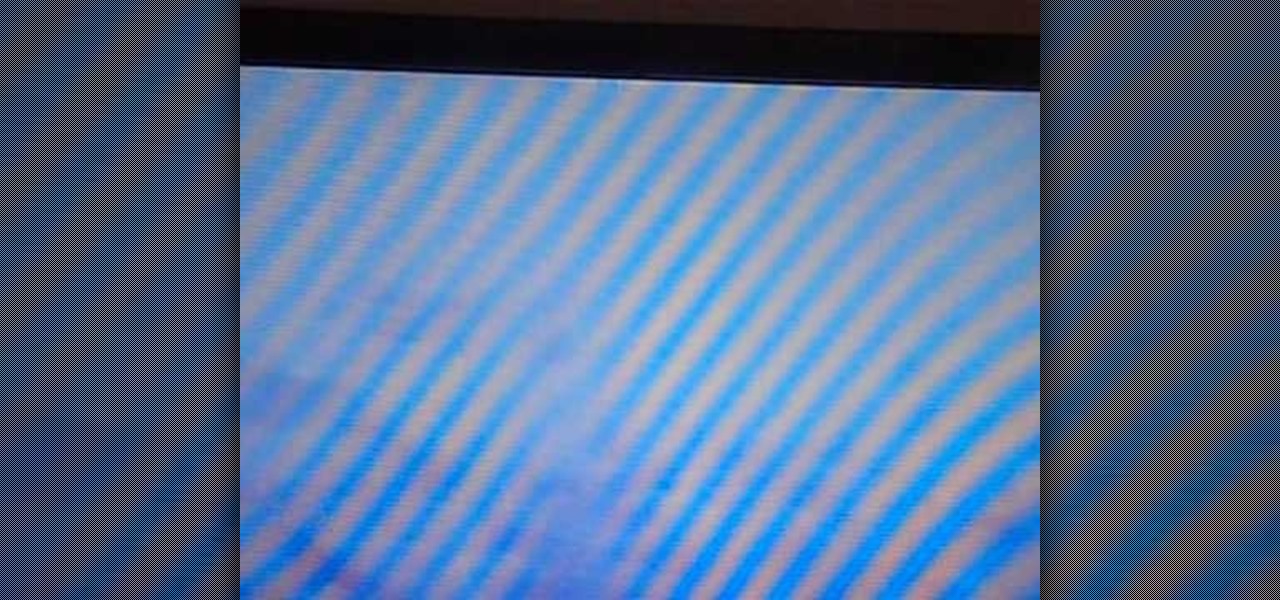
How To: Downgrade from OF 5.03 to 5.00 m33 CFW on a PSP
This video will show you how to downgrade from the official firmware (version 5.03) to 5.00 m33 CFW (custom firmware). Pandora is not needed to perform these steps!
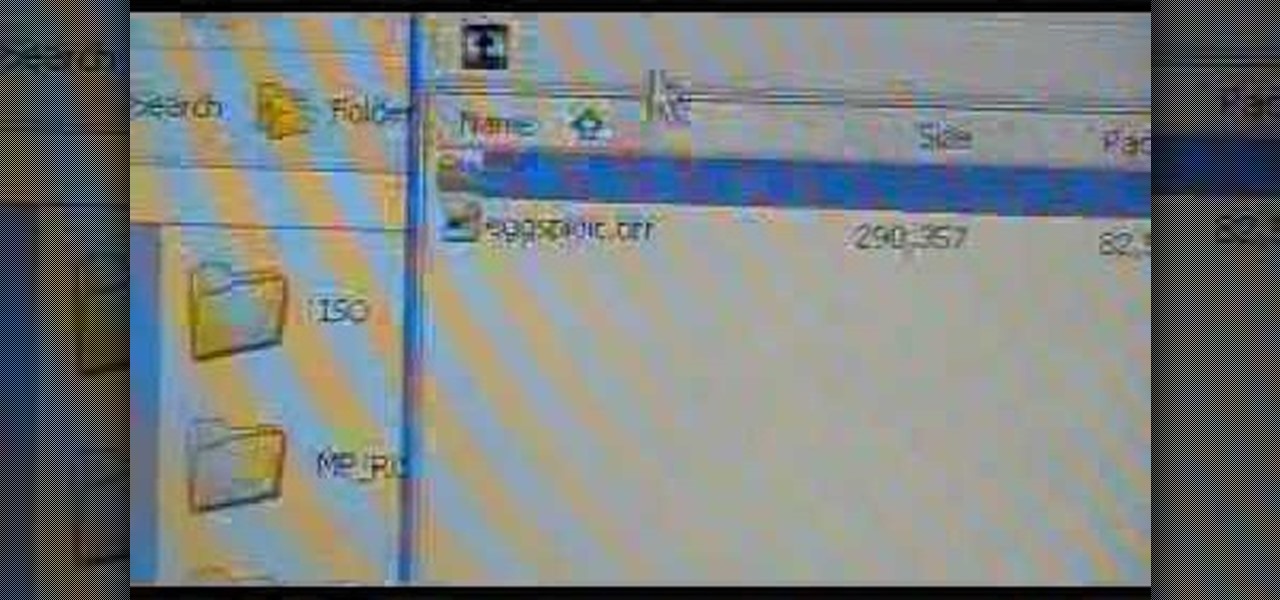
How To: Install ChickHEN R2 on a PSP 3000
In this video, you learn how to install the ChickHEN software and load it onto your PSP. ChickHEN R2 is used, and the tutorial is demonstrated on a PSP-3000. Make sure you have your USB cable handy, as you will need to transfer files from your PC/Mac onto your PSP. This is tested using firmware version 5.03.
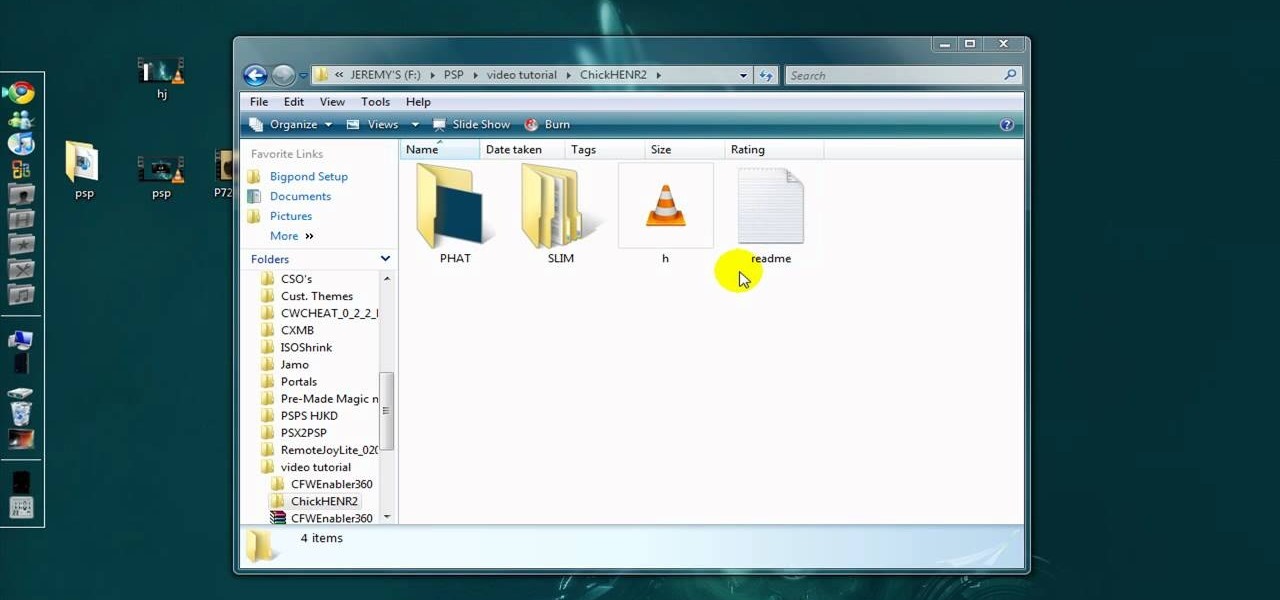
How To: Put Custom Firmware (CFW) on a PSP 3000
Follow the steps in this video, and you should be on your way to getting custom firmware (CFW) on your PSP 3000. This makes use of software called ChickHEN. You need to ensure that your PSP firmware is 5.03 or else this will not work!

How To: Get ChickHEN R2 to work on a PSP 1000
Many people are having trouble getting ChickHEN R2 to work on the PSP 1000/PHAT, so this video will show you how to get it working. There are many little tricks to getting ChickHEN working after installing it. Try scrolling around for a bit and heading into your pictures.
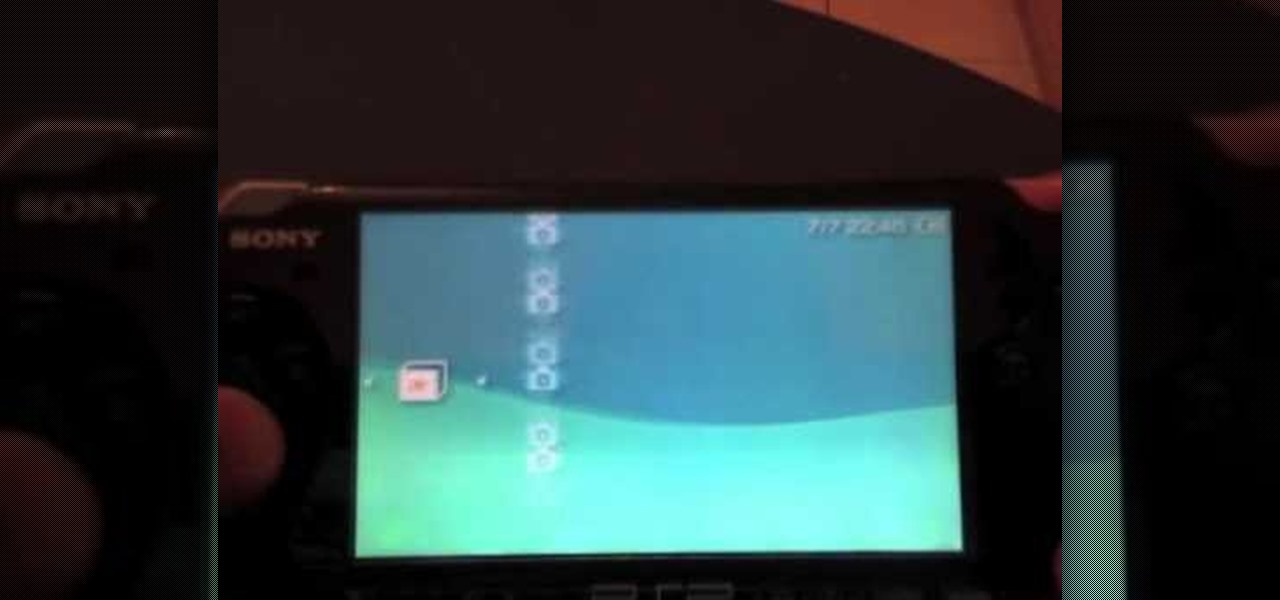
How To: Hack a PSP 3004 with ChickHen and CFW
If you're into PSP hacking, check out this video for instructions on how to perform the tff exploit, as well as how to get Custom Firmware for the psp 300X series. There are many ways to perform this exploit; this video shows a few of them.

How To: Hack A PSP 2000 TA-88 V3 and PSP 3000
This is a tutorial on how to hack your PSP 2000 that has a TA-88 V3 Motherboard and PSP 3000 using ChickHEN R2 and CFWenabler 3.51.

How To: Play free ISO/CSO games on a PSP 3000 HD
This video will show you how to play free ISO / CSO games on your PSP 3000 using ChickHen. The steps performed are as follows:
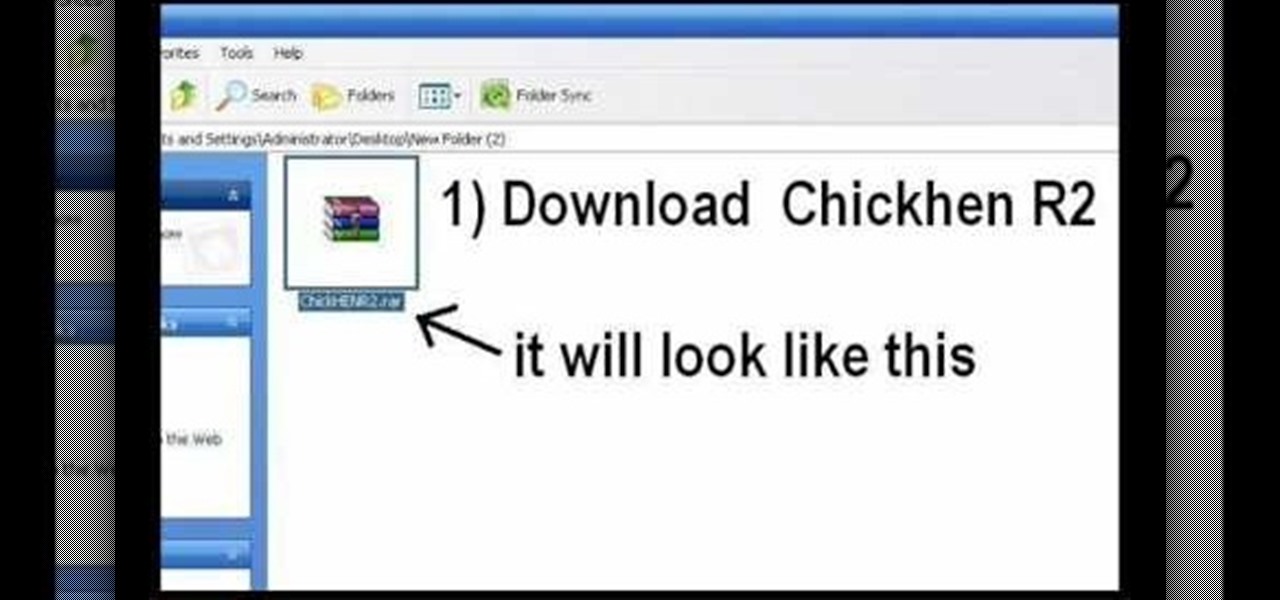
How To: Install ChickHEN R2 on a PSP
This video provides information on how to install the ChickHen firmware on your PSP. The first part of the video shows how to install it using pictures, while the second half shows a video of the PSP installation.

How To: Install custom firmware on a PSP
This video will show you how to install custom firmware onto your PSP (Playstation Portable). Being able to install your own firmware will allow you to change the way your PSP operates. Follow these instructions, but be careful! It's always a good idea to back-up your PSP to prevent data loss.

How To: Install themes onto a PSP
Assuming you have already downloaded your desired theme off of the internet, this video will show you how to load it onto your PSP. Having custom themes on your PSP makes for a more spiffy design. It allows you to break free from the default ones loaded by Microsoft. Theming your Playstation Portable is fast, easy, and requires access to a computer.

How To: Homebrew and hack the PSP
Hak5 isn't your ordinary tech show. It's hacking in the old-school sense, covering everything from network security, open source and forensics, to DIY modding and the homebrew scene. Damn the warranties, it's time to Trust your Technolust. In this episode, see how to homebrew and hack the PSP.
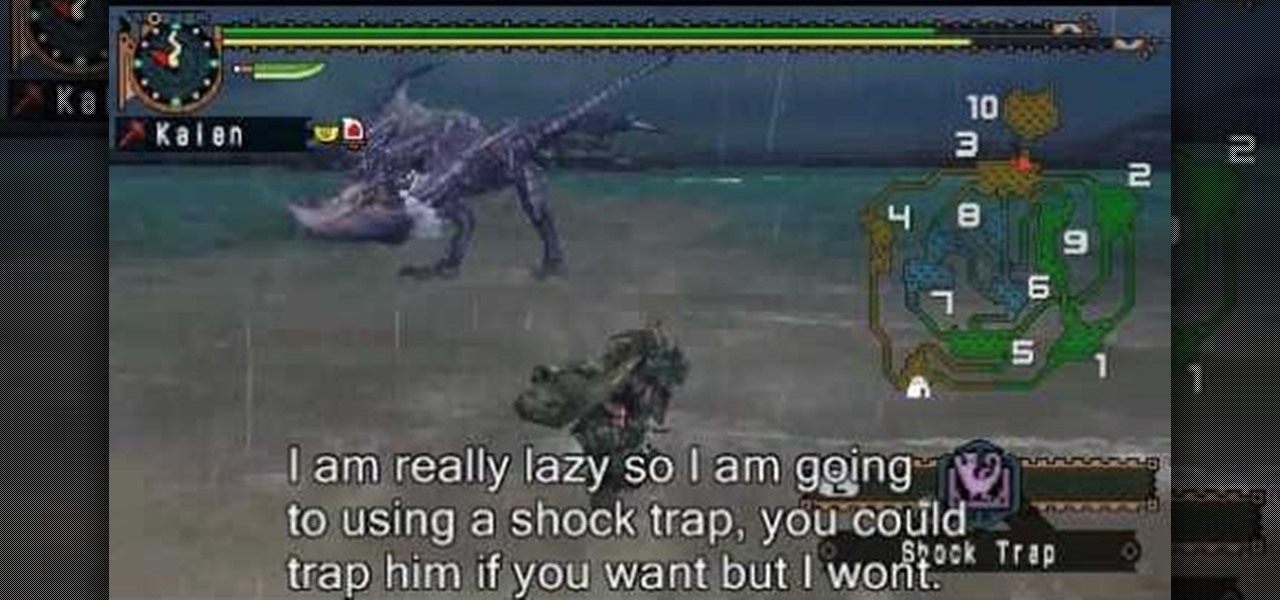
How To: Hunt the yian garuga on Monster Hunter Freedom 2
A guide to hunt the Yian Garuga on Monster Hunter Freedom 2. Walkthrough for Monster Hunger Freedom 2.

How To: Install custom firmware on psp slim/fat
This tutorial will tell you how to install custom firmware on your psp with the help of magic memory stick and pandora battery. In the first step you need to create magic memory stick after that you will use your magic memory stick with your pandora battery in order to install custom firmware on your psp.you can choose any CFW version you like to install from mms creator. You can buy pandora battery and magic memory stick from PSPoverhaul.com (Firmware/EBOOT guide free). Pandora kit becomes v...

How To: Install custom firmware 4.01 M3 to PSP
Before you attempt this firmware install, if you have already installed custom firmware on your PSP this measure might brick it. Don't double install if you have already hacked your PSP.

How To: Hack your PSP without CFW
Hack the PSP or Playstation portable handheld game console. You need a Pandora battery, a 2 GB memory stick and a PSP. You are hacking the firmware of the PSP. You will turn the official firmware from the 3.80 into M335. You can downgrade if you have v 4.0 or higher firmware. Don't hard mod a battery, buy a second Pandora battery. This will take an hour to complete. Make a magic memory stick!

How To: Make a pandora battery for your Sony PSP
Check out this video tutorial to see how to make a Pandora battery for your Sony PSP. You will need this tool with a magic memory stick to downgrade or unbrick a PSP. This tutorial is only about getting the battery open, so don't expect any more than that. Just be careful not to short-circuit the portable Playstation device, or you might get mad. This is only referring to the Jig-Kick battery for the PSP Phat.

How To: Install a high-capacity battery in your Sony PSP
If your battery in your Sony PSP is acting up, maybe it's time you had it replaced. Don't waste money taking it to a repair shop though, learn how to do it yourself.

How To: Dismantle the Sony PSP for repairs
If your LCD screen in your Sony PSP is acting up, maybe it's time you had it replaced. Don't waste money taking it to a repair shop though, learn how to do it yourself.
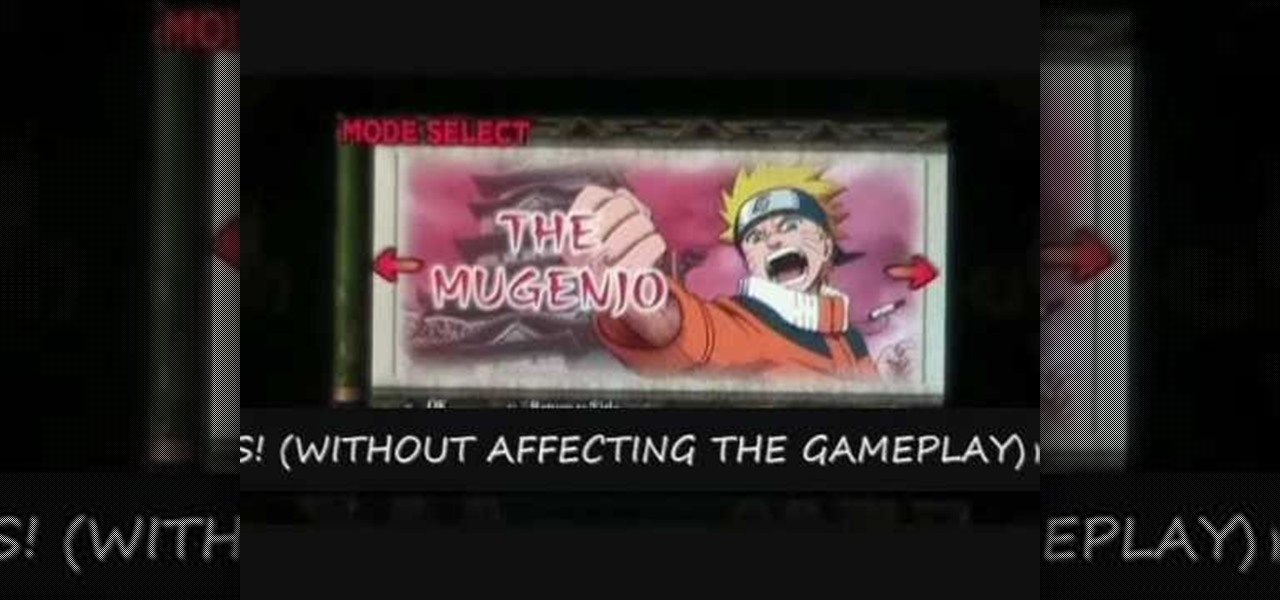
How To: Play music on your PSP while playing games
Looking for a new plugin for your PSP? Watch this video to learn how to listen to music on your Playstation portable while playing games. This hack requires custom firmware 3.90m33 or higher on your PSP.

How To: Install joysens 1.42b on the PSP
Take a look at this tutorial and learn how to install the Joysens 1.42b plugin for the Playstation portable. This plugin is for the analog stick on the PSP. It allows you to add the directonal buttons function onto the joystick as well as provide fixes and realignments for coordinates. Note that this video requires a custom firmware of 3.80m33 or higher.

How To: Install recovery LE on a PSP with custom firmware
Take a look at this instructional video and learn how to install the recovery LE to your Playstation portable. With the recovery LE, you can access your firmware's recovery menu options from the PSP's main menu (XMB).

How To: Fix the PSP theme error 80108351
Getting the pesky error 80108351 on your Playstation portable? Take a look at this tutorial and learn how to fix this theme error on your PSP.

How To: Install PSPTube on PSP without a YouTube account
Own a Playstation portable? With a PSPTUBE, you can watch and download videos from YouTube and other video sites. Take a look at this instructional video and learn how to install the PSPTube. Keep in mind that your PSP requires a custom firmware of at least 3.71m33 or higher and 8MB of free space on your memory stick.

How To: Install IR shell 3.9 on a PSP with 3.80m33-
Do you own a Playstation Portable? There's a number of things you can customize on your PSP with the right tools. A few things you can do with an IR Shell: you can stream files via WiFi or USB and play MP3's while in game. If you're interested, take a look at this instructional video and learn how to install the latest IR Shell 3.9 onto your PSP. Keep in mind that this IR Shell only works if you have the custom firmware 3.80m33 on it.

How To: 3.80m33-5 update for psp (SLIM AND FAT!) 3.80m33-5
Want to update your PSP's firmware? Take a look at this instructional video and learn how to install the 3.80m33-5 custom firmware onto your PSP. After installing, just run the update program on the PSP.

How To: Unbrick your Sony PSP Fat or Slim
Watch this video to learn how to unbrick your Sony PSP. If you have hack your PSP and it has bricked up or stopped working these tip will allow it to work again. There are five ways possible and you will see all of them in this video tutorial.

How To: Install PS1 games on Sony PSP
Watch this video to learn how to install PS1 games on your Sony PSP. This cool hack will allow you to play original Play Station One games on your PSP. Here are the links needed:

How To: Install the 3.80 m33 custom firmware for PSP
Watch this video to learn how to install custom firmware 3.80 m33 for PSP. This tutorial will teach you to install the custom firmware for the Sony's official 3.80 firmware update.

How To: Install iR Shell 3.81 +iR Shell skins for the Sony PSP
Watch this video to learn how to install and use iR Shell. iR Shell is a mod for the Sony PSP. The link for downloading is http://www.psp-hacks.com/file/1292

How To: Update your PSP to 3.71m33-4 AKA custom firmware
Watch this video to learn how to update your Sony PSP to firmware 3.71 m33-4. This is custom firmware which is used for many PSP hacks. The link to download this is http://www.pspsource.de/news.php?extend.2747

How To: Use recovery mode on the Sony PSP
Watch this video to learn how to use recovery mode on the PSP. Recovery mode allows you to go into the PSP and change settings you normally can not. Recovery mode requires a Custom firmware.

How To: Install 500+ themes on your Sony PSP
This how to video will show you an easy way to install 500+ different themes on your Sony PSP. This easy to use hack will allow you change the background and icons on your PSP to however you like. some of the sites you will need are:

How To: Make a lag switch
This how-to video shows how to make a lag switch in order to do impossible things on PSP. This lag switch can make the game easier, but it is still cheating. Have fun, but don't do it during a game because you will be kicked from the game.

How To: Identify a TA-082 PSP motherboard
Watch this how to video to find what type of motherboard your PSP is. This tutorial is important if you want to downgrade your PSP firmware to play homebrew games.

How To: Connect your PSP to a computer
Watch this how-to video to learn how to connect your PSP to your computer. This is a very helpful tutorial for those who are new to PSP.

How To: Download flash games on a PSP
An explanation on how to download flash games onto a PSP.

How To: Play PSX games on your PSP
How play Playstation (PSone) games on your PSP by installing custom fireware and an emulator. Play PSX games on your PSP - Part 1 of 2.

How To: Put YouTube videos on the PSP
This tutorial will show you how to easily put YouTube Videos on your PSP