When Sony released the new versions of the PSP Slim and 3000 in 2009, it thought that it had solved the PSP's rampant hacking problem. They hadn't. This video will show you how to load the popular exploit / CFW installer ChickHEN R2 onto a slim or 3000 PSP, leaving it ready and waiting for whatever homebrew hacks and games you'd like to put on it.
From the creator:
download 5.03 original firmware update
http://www.2shared.com/file/6397606/b385fbfc/UPDATE_vision.html
-= Download H.BIN here:
http://www.2shared.com/file/6604945/ad47453/h_bin.html
-= chickHEN-R2 original by davee here :
http://downloads.exophase.com/506/chickhen-homebrew-enabler-r2/
-= chickHEN-R2 mod2 patch by moskito DL here
http://www.mediafire.com/?ylczgthgynm
intall chicken :
1. format and restore defalt ur psp
2. turn OFF umd auto start and cache, character set to "US"
3. connect psp to us pc
4. copy d' h.bin to the root of memory stick
5. go to PSP folder then make a new folder and rename it as PHOTO
6. put the chickHEN folder inside the PHOTO folder
7 disconnect ur psp to ur computer and go to ur PSP PHOTO menu
____________________________
note: while trying to lunch d' chickHEN do not touch anything in ur psp ....
_______________________________
-= EASY INSTALLER FOR SLIM and 3000 download here :
http://downloads.exophase.com/509/chickhen-easy-installer-for-slim/
-= chickHEN EASY installer for phat download here:
http://downloads.exophase.com/508/chickhen-easy-installer-for-phat/




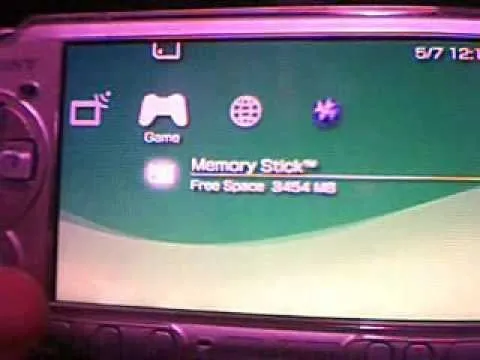


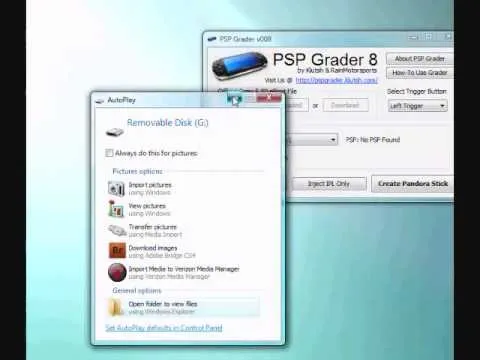
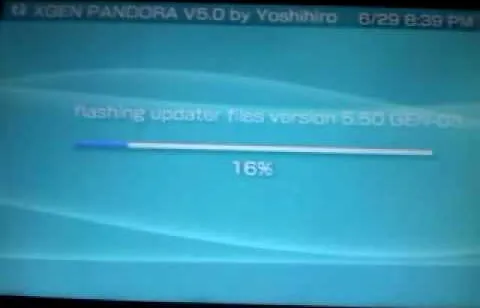

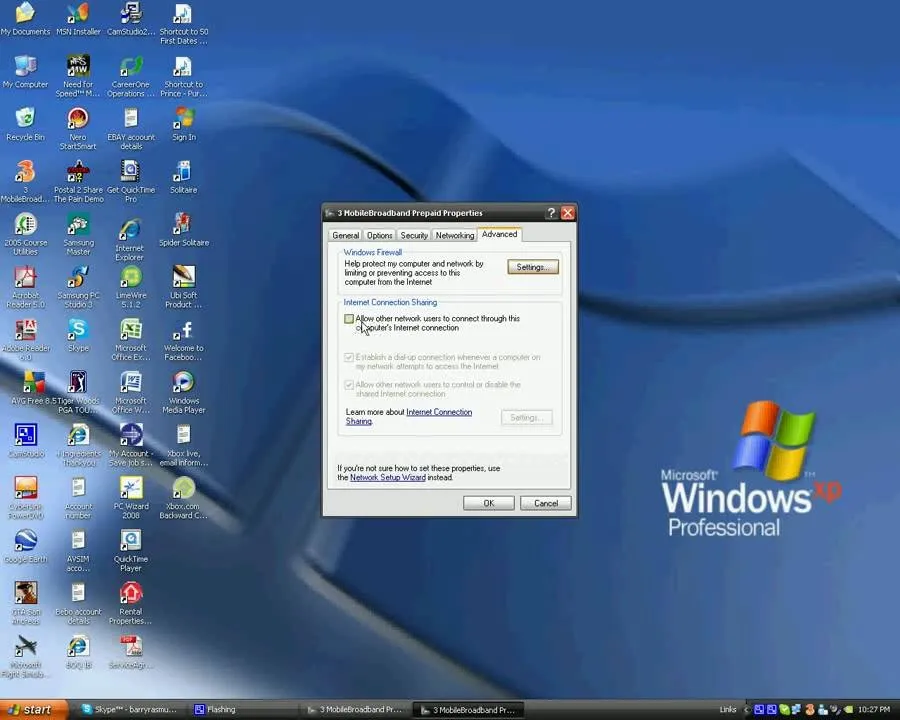
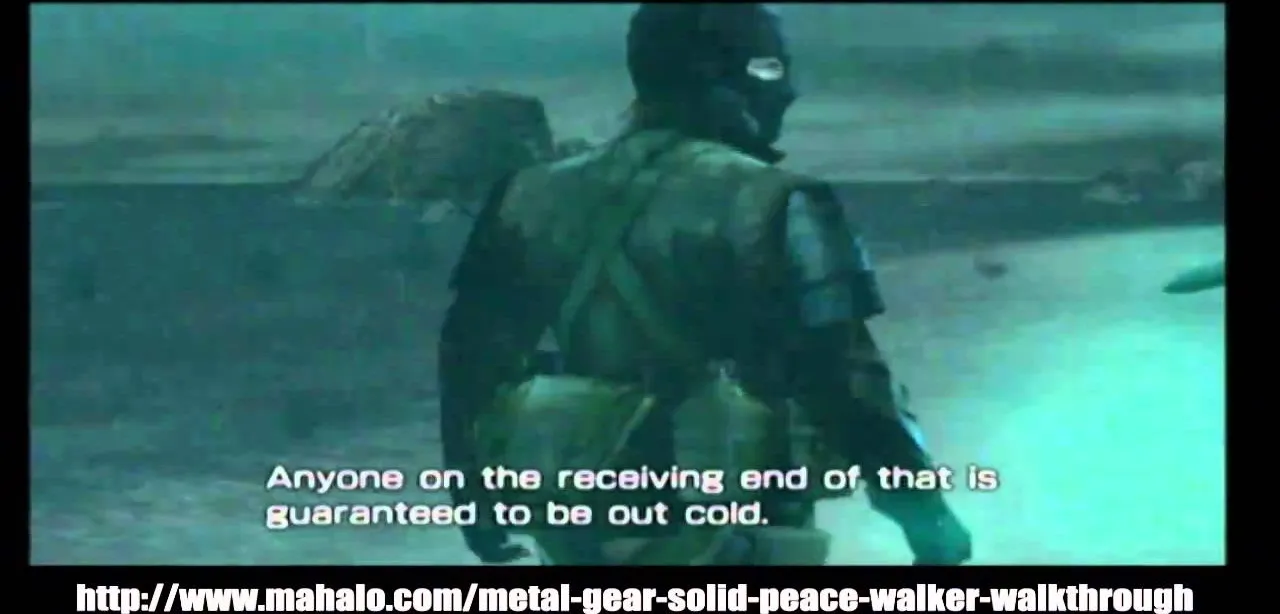

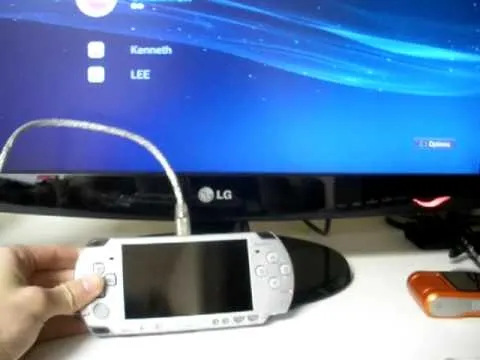

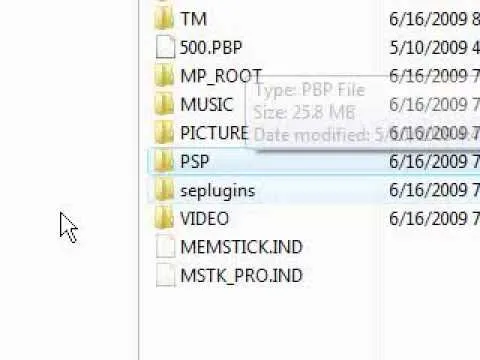
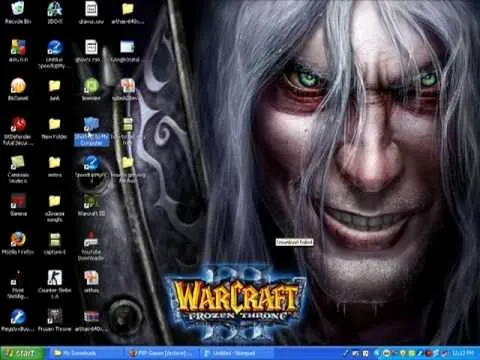
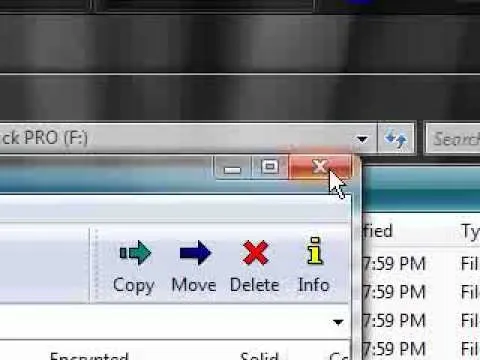


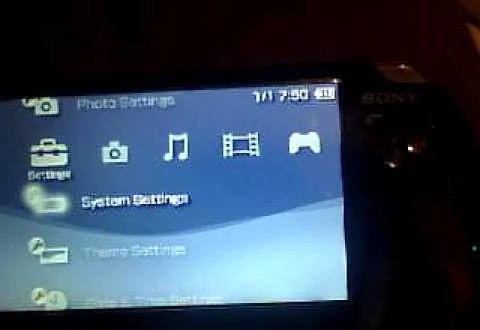
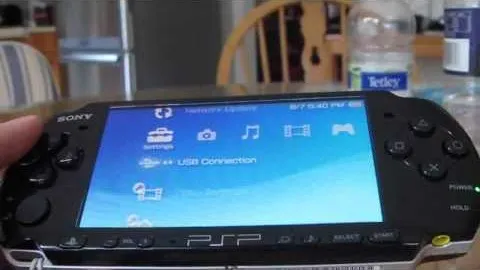
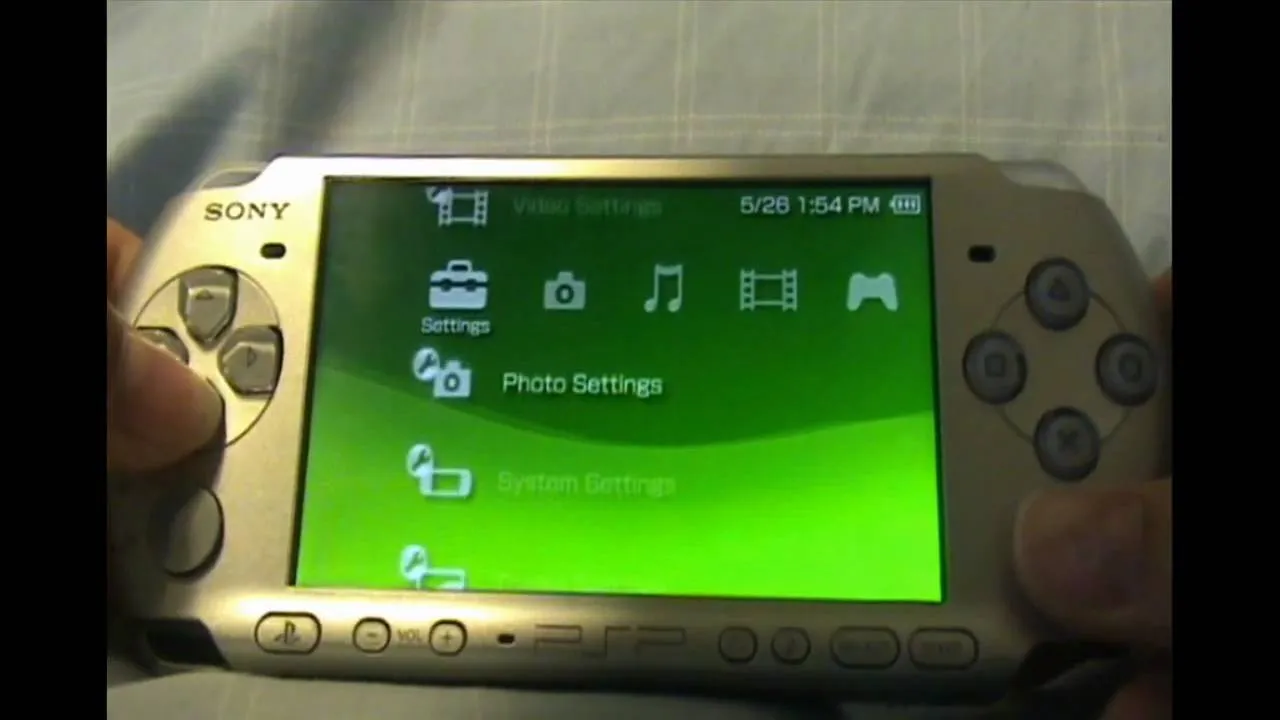

Comments
Be the first, drop a comment!