How to install custom themes in your PSP gaming unit.
First go to Google and search "Free PSP themes" and then click first link.
It will take you to the Free-psp-themes and there choose any theme, whichever you want, download it and save it to your computer.
Now connect your PSP to your computer and go the "my computer" screen and open your PSP drive and make there a new folder, name it "THEME" with all capital letters.
Now copy the theme file you just downloaded into your PSP's theme folder.
Next, go to your PSP's screen and go to settings - theme setting - theme - custom theme and choose your theme and apply it.




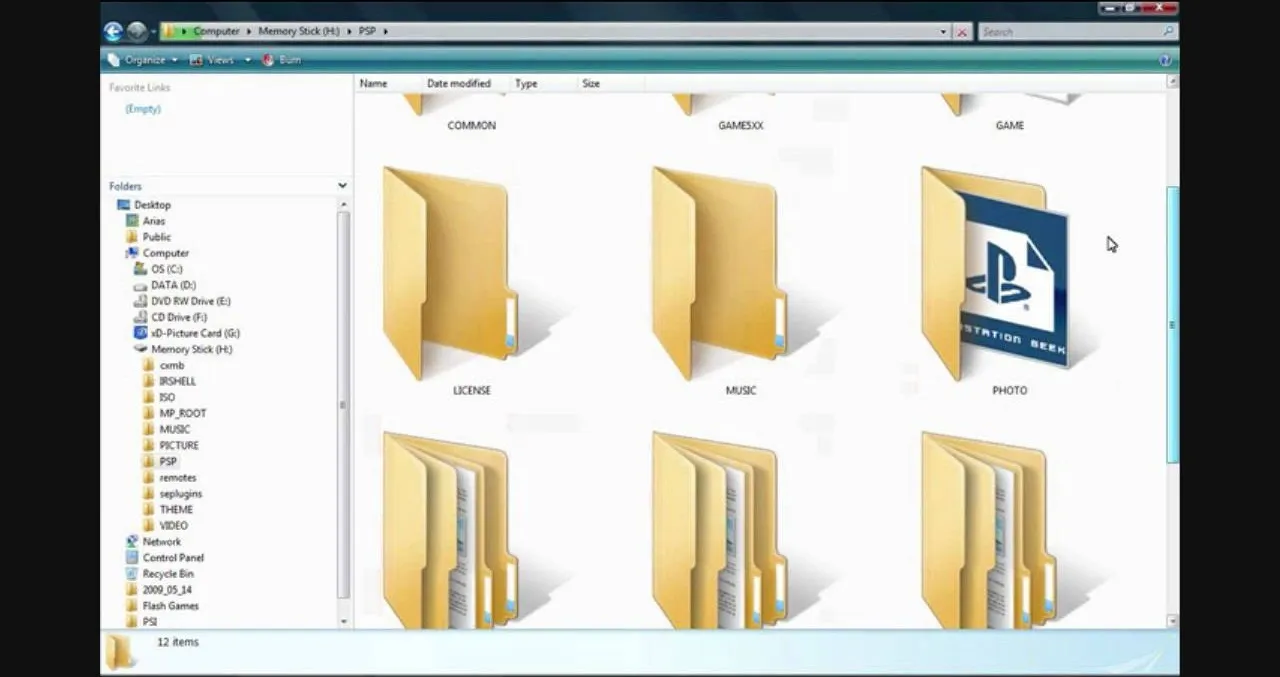


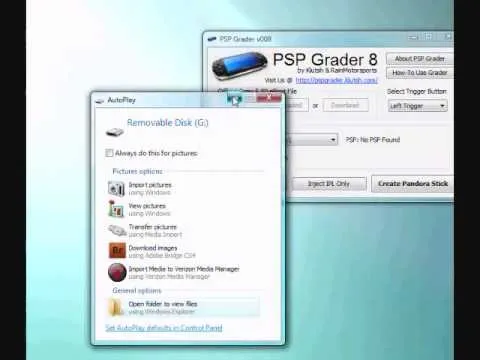
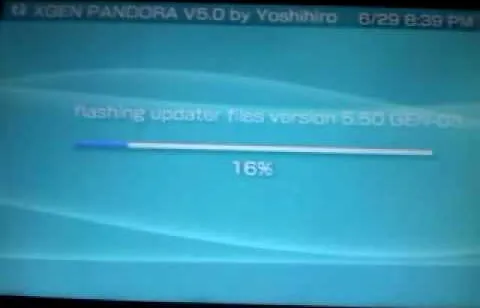

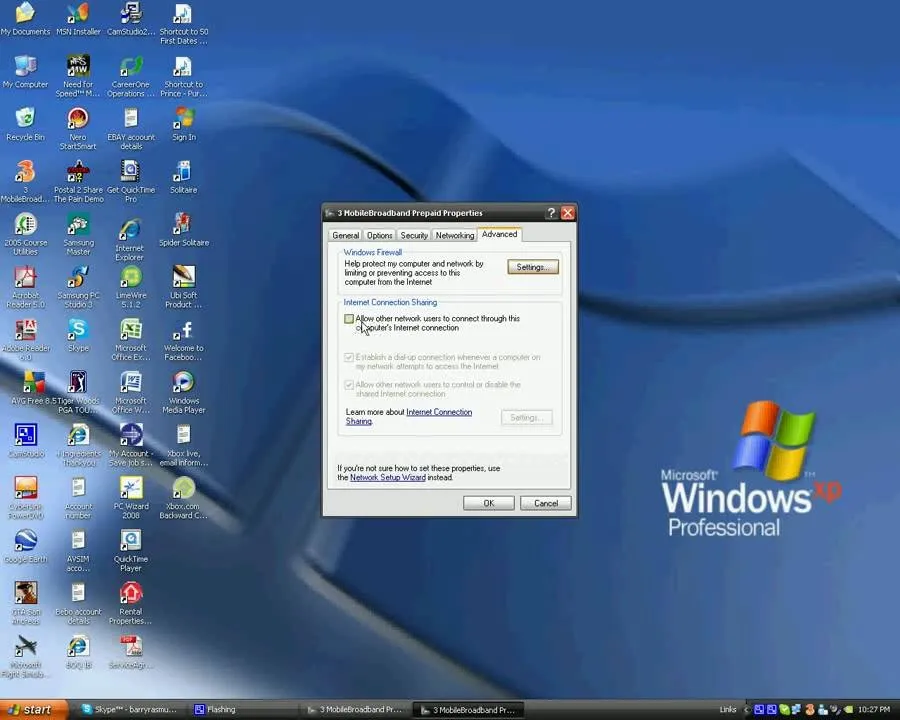
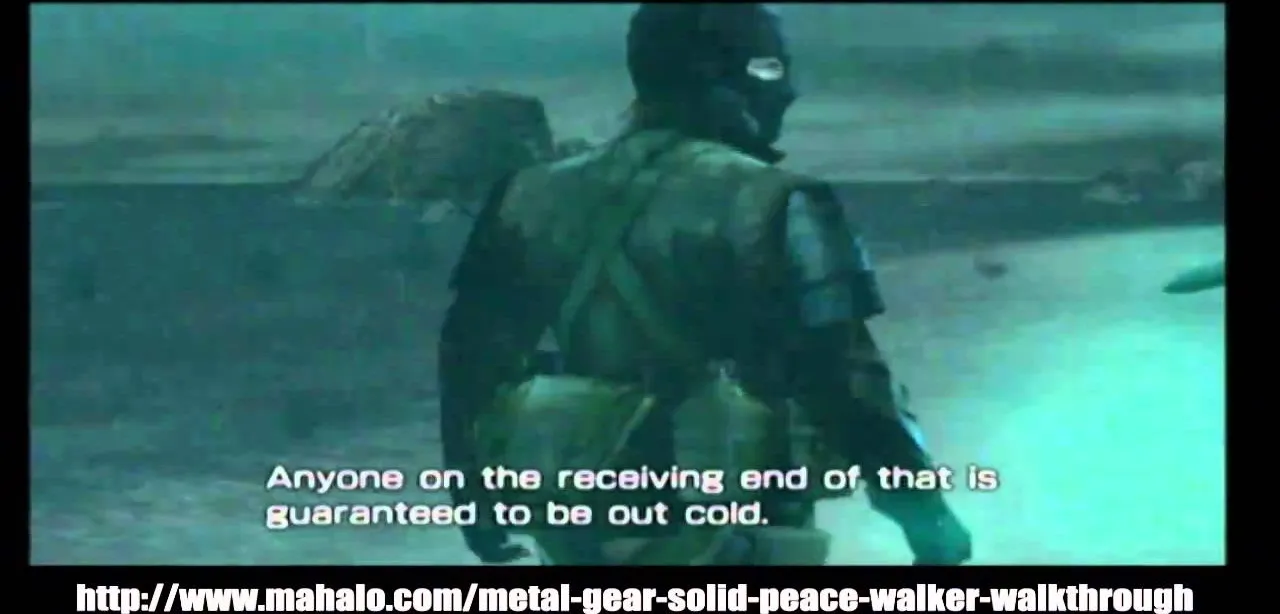

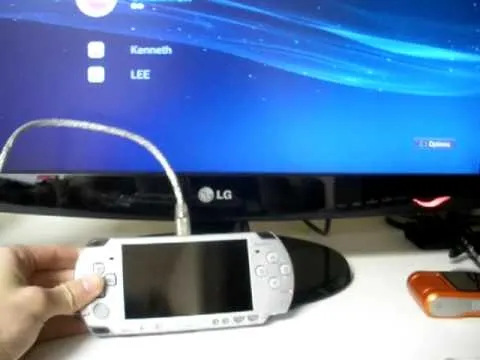

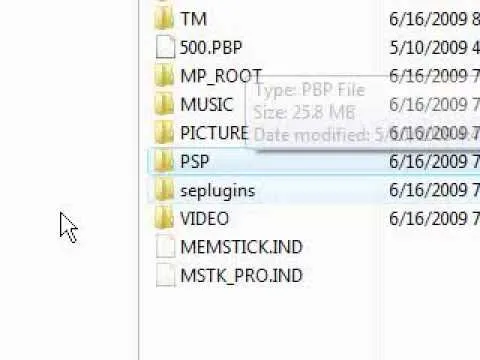
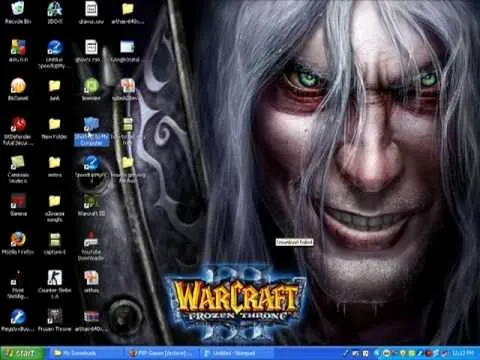
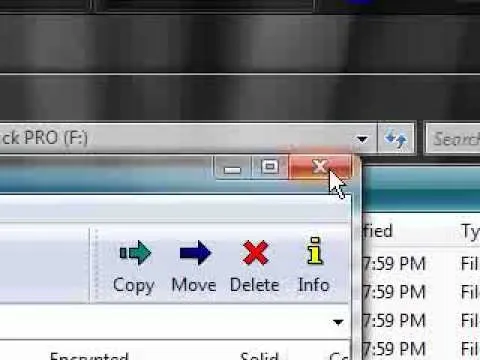


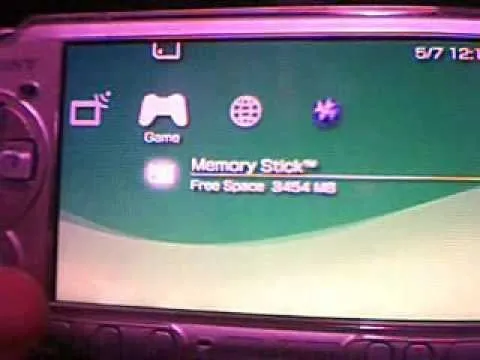
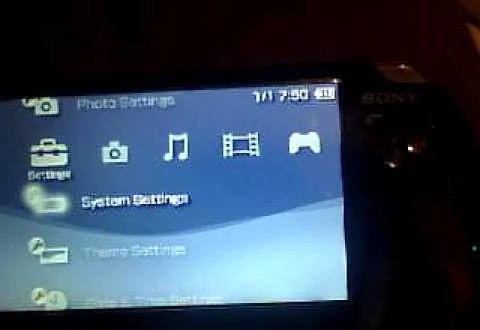
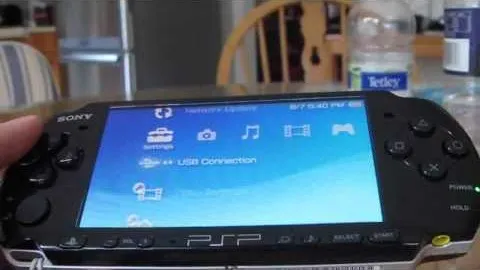
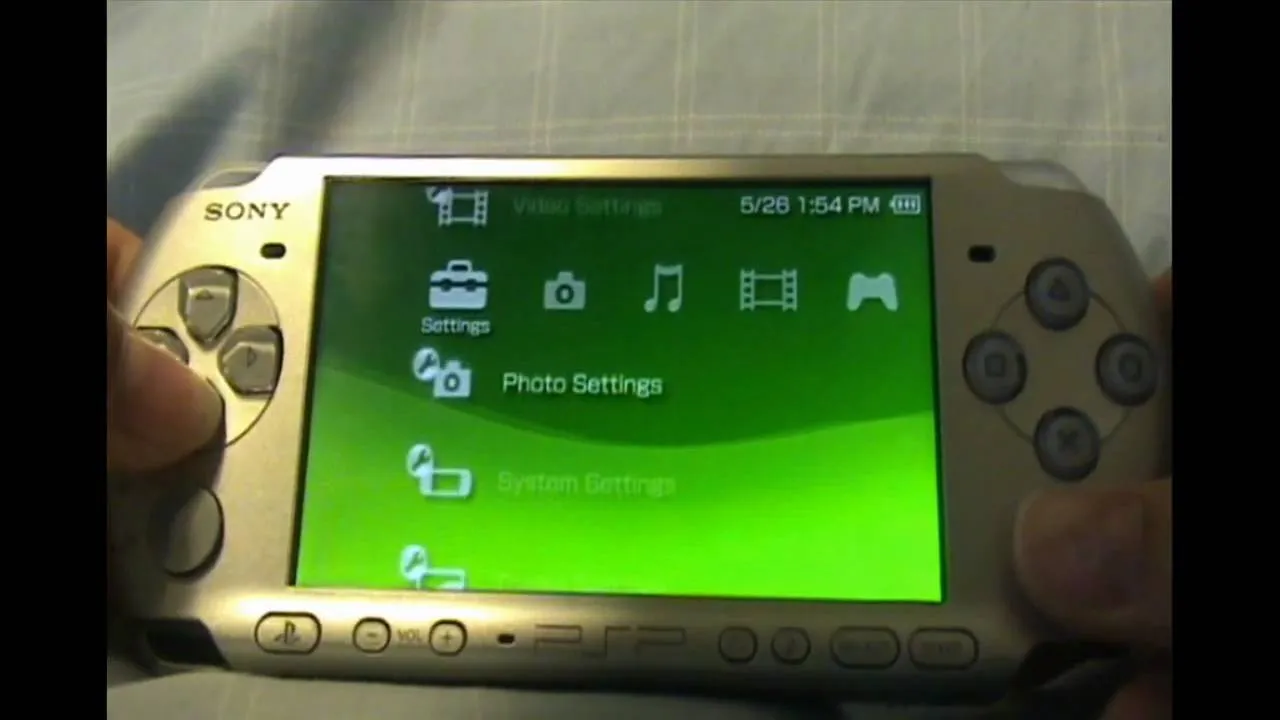

Comments
Be the first, drop a comment!