This video describes how to install the day viewer plug-in on a PSP. This plug-in is used to add features of Battery Percent, Month Name, Day of the Month, Day Name next to the battery. Firstly, download the Day viewer v5 zip file from the website link, now connect the "PSP" with the computer and the root of the memory stick will show up. Open the "Seplugins" folder located on the "Memory stick" and then extract the zip file of "Day viewer v5" and extract the "Dayviewer.prx" and "Dayviewer.txt" to the "seplugins" folder of the Memory stick. Open the "vsh" text file in "seplugins" folder of the Memory stick and the text line as follows: "ms0:/seplugins/dayviewer.prx1" if only when "cfw" is 5.00m33 or higher. But lower "cfw" users must edit the same text line but then without the "1". After editing the vsh.txt file enter the "recovery mode" and enable the dayviewer plug-in at plug-ins.
Apple's iOS 26 and iPadOS 26 updates are packed with new features, and you can try them before almost everyone else. First, check Gadget Hacks' list of supported iPhone and iPad models, then follow the step-by-step guide to install the iOS/iPadOS 26 beta — no paid developer account required.






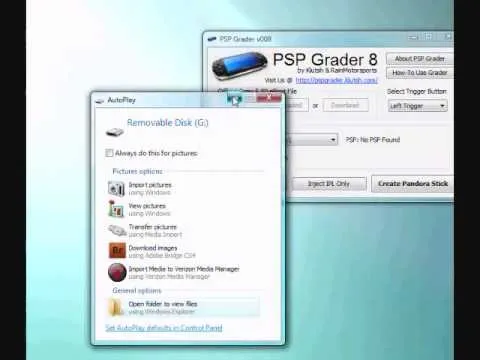
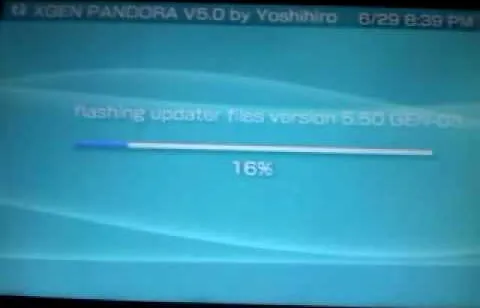

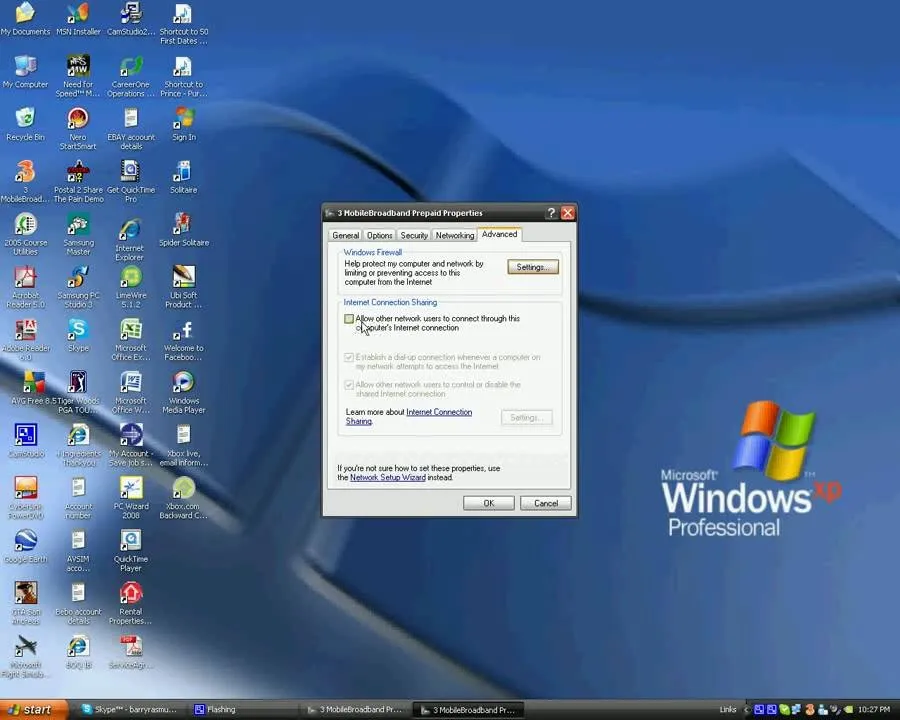
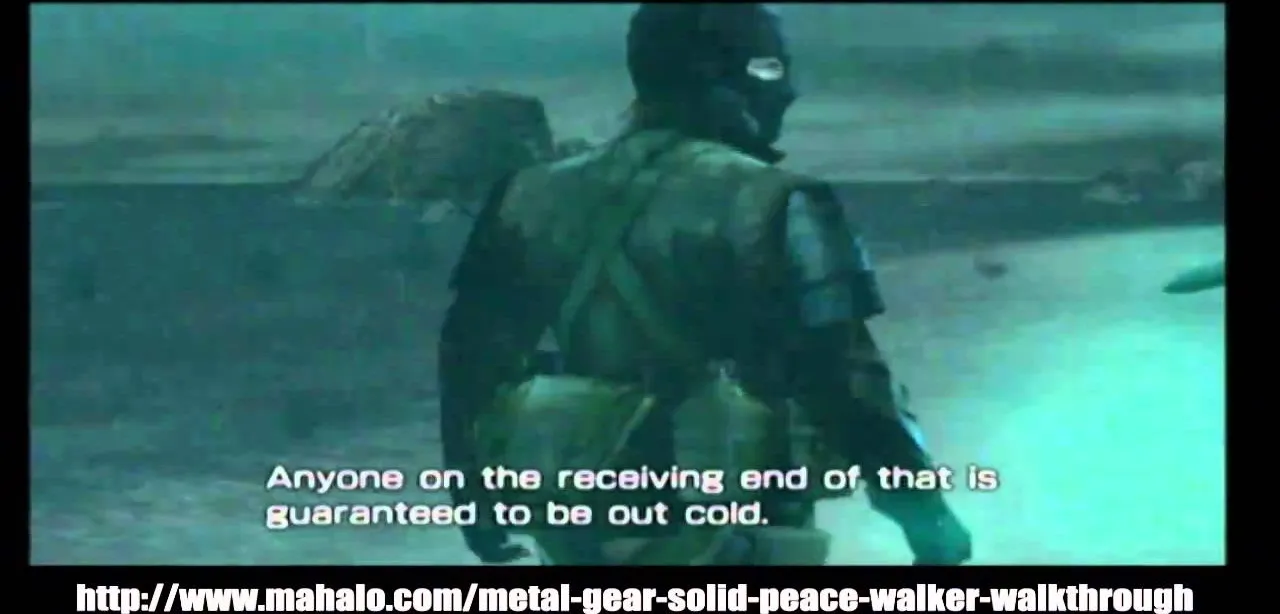

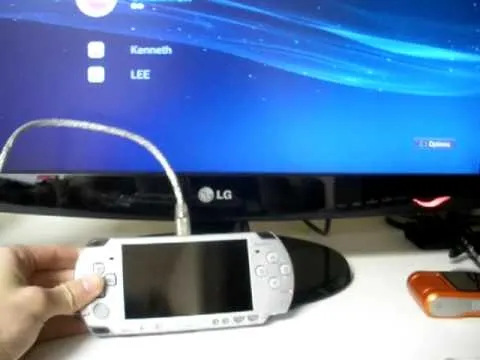

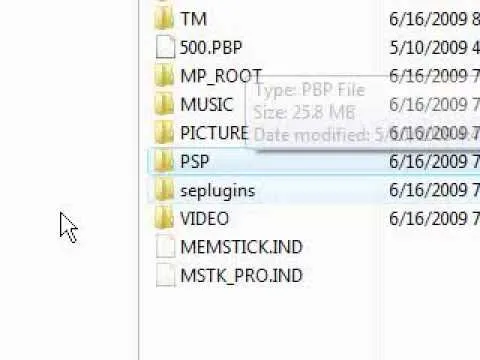
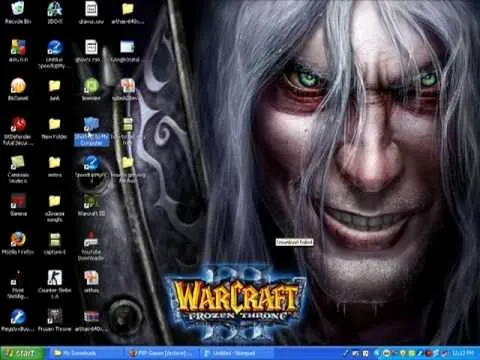
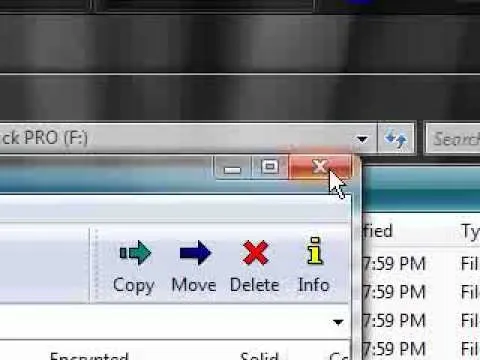


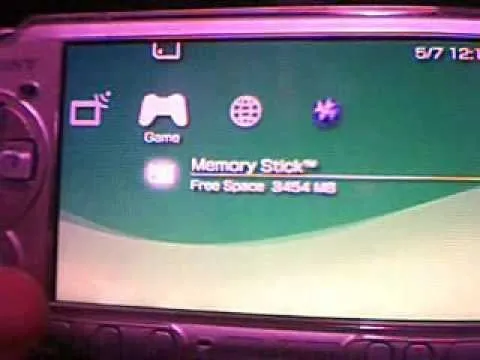
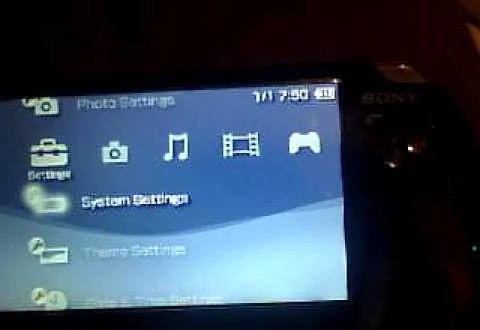
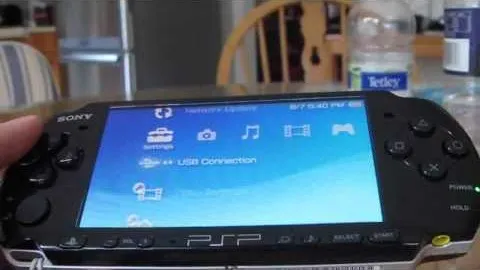
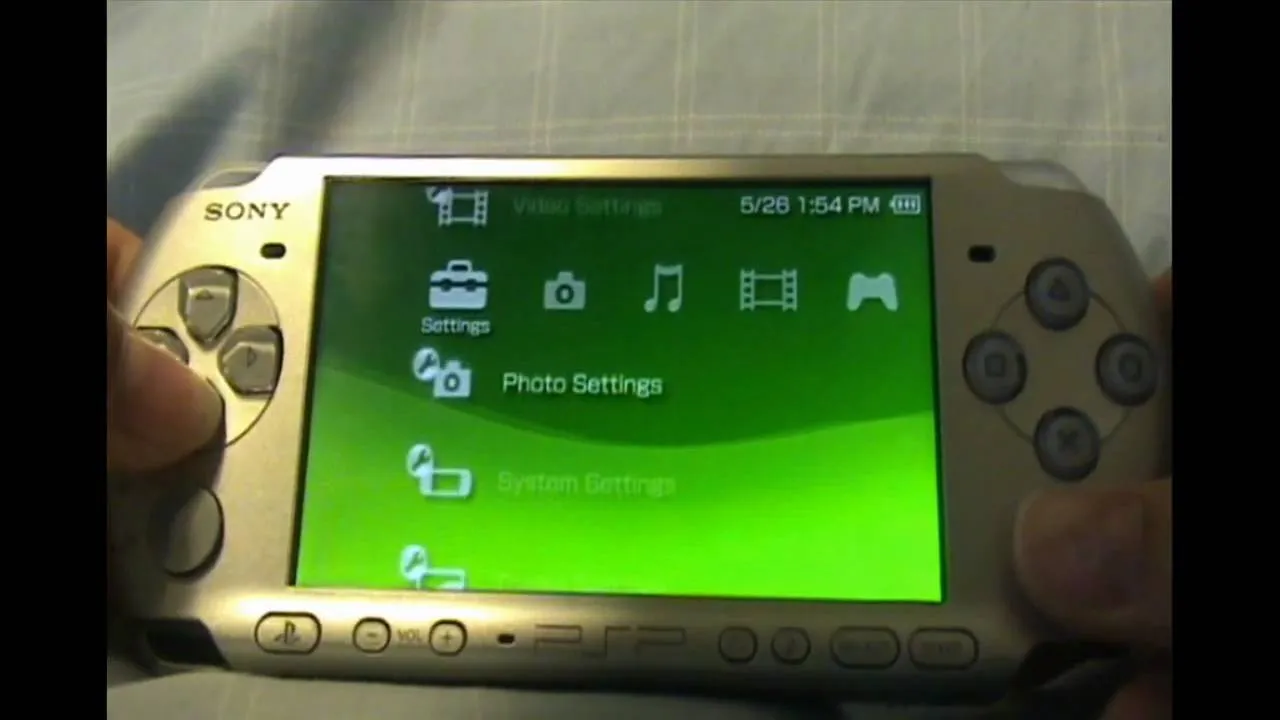

Comments
Be the first, drop a comment!