This is a tutorial video demonstrating how to make your own gameboot for PSP. The video recommends starting with part 1 and proceeding through to part 2, 3, and 4 in order. It is important to look at the video description for vital information and links. A cintro is a custom intro created to start first thing as the game boots up. In the first step you will need a video in mp4 format to use as the intro. Next install and save. The converted file will show up in the same folder of the video. Open the wav file, open the bin and rename the file. Go to computer hard drive and a gboot creator folder should appear. Copy that file and go to MPS and PMF. Paste in a game boot file. When you restart the video should open.
Apple's iOS 26 and iPadOS 26 updates are packed with new features, and you can try them before almost everyone else. First, check Gadget Hacks' list of supported iPhone and iPad models, then follow the step-by-step guide to install the iOS/iPadOS 26 beta — no paid developer account required.






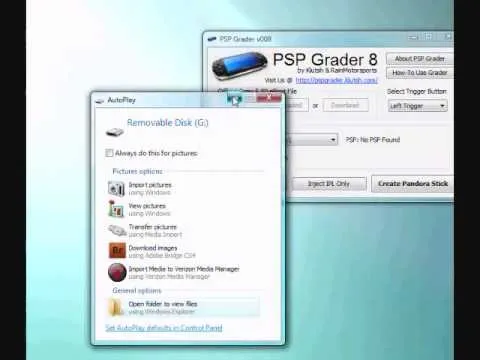
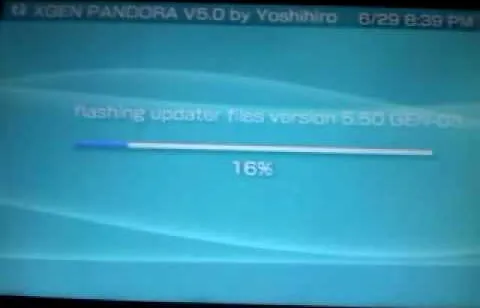

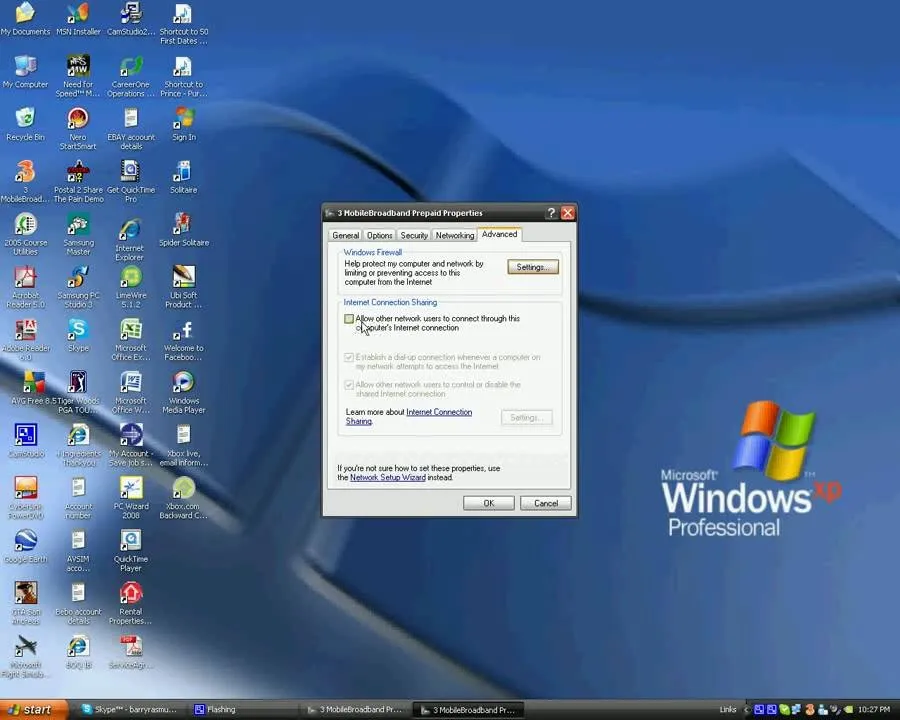
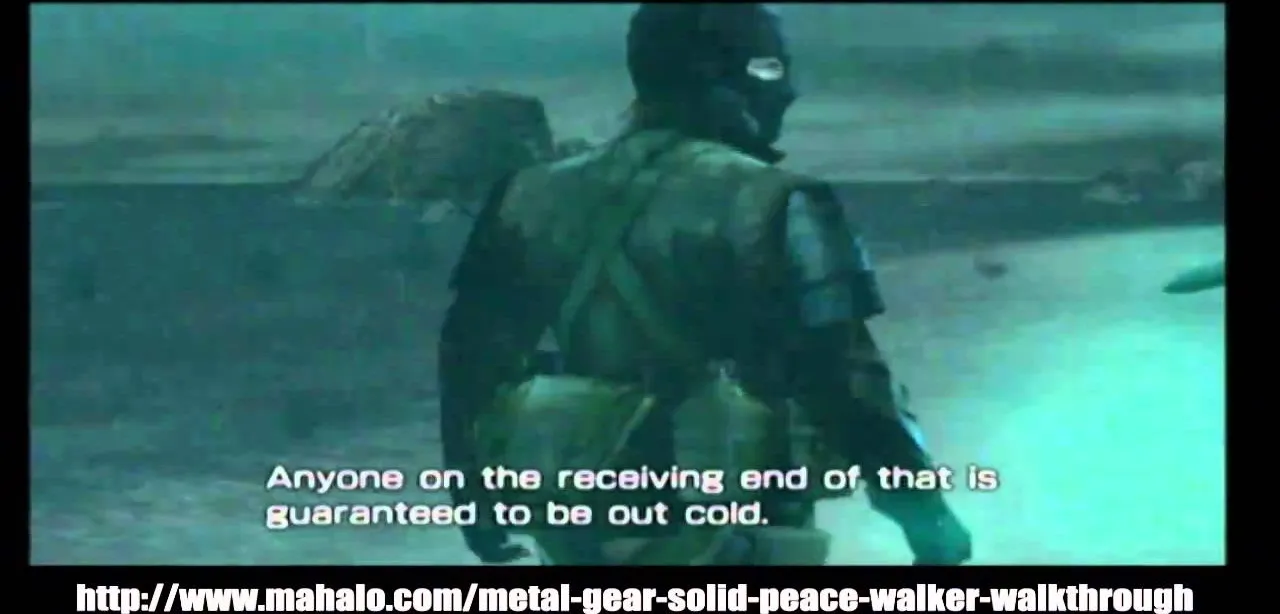

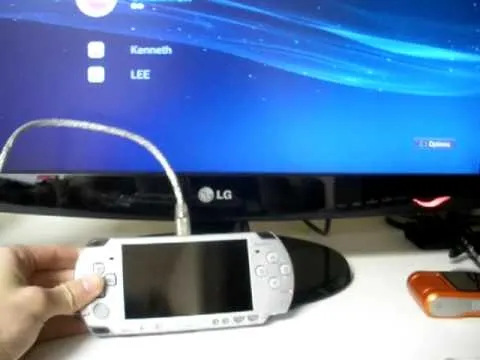

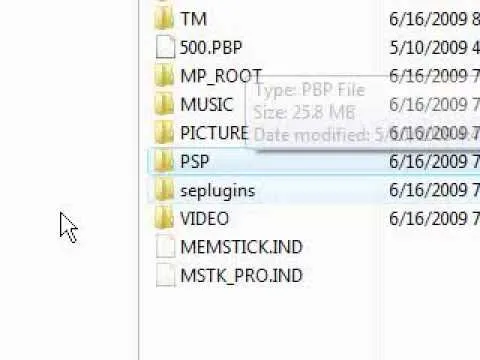
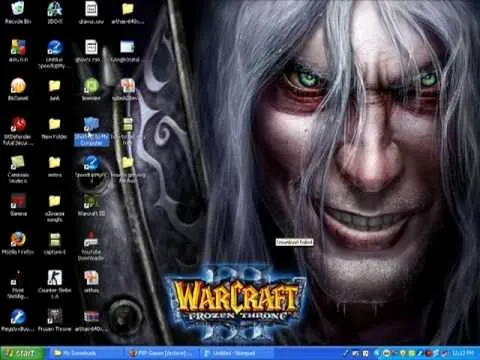
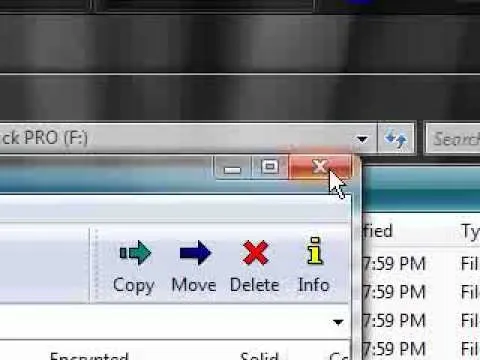


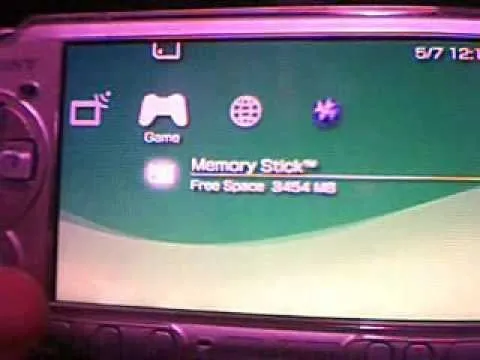
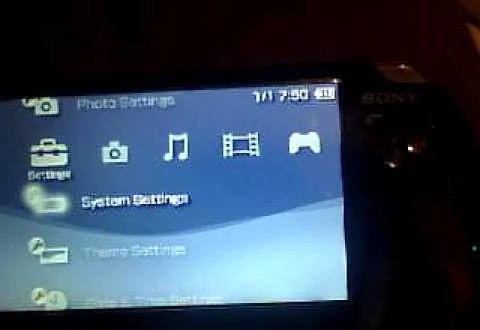
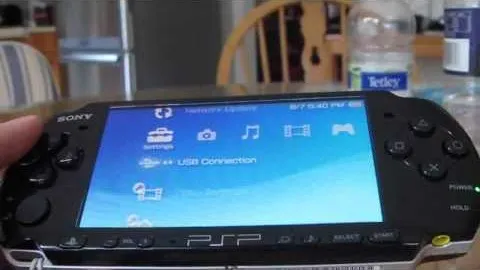
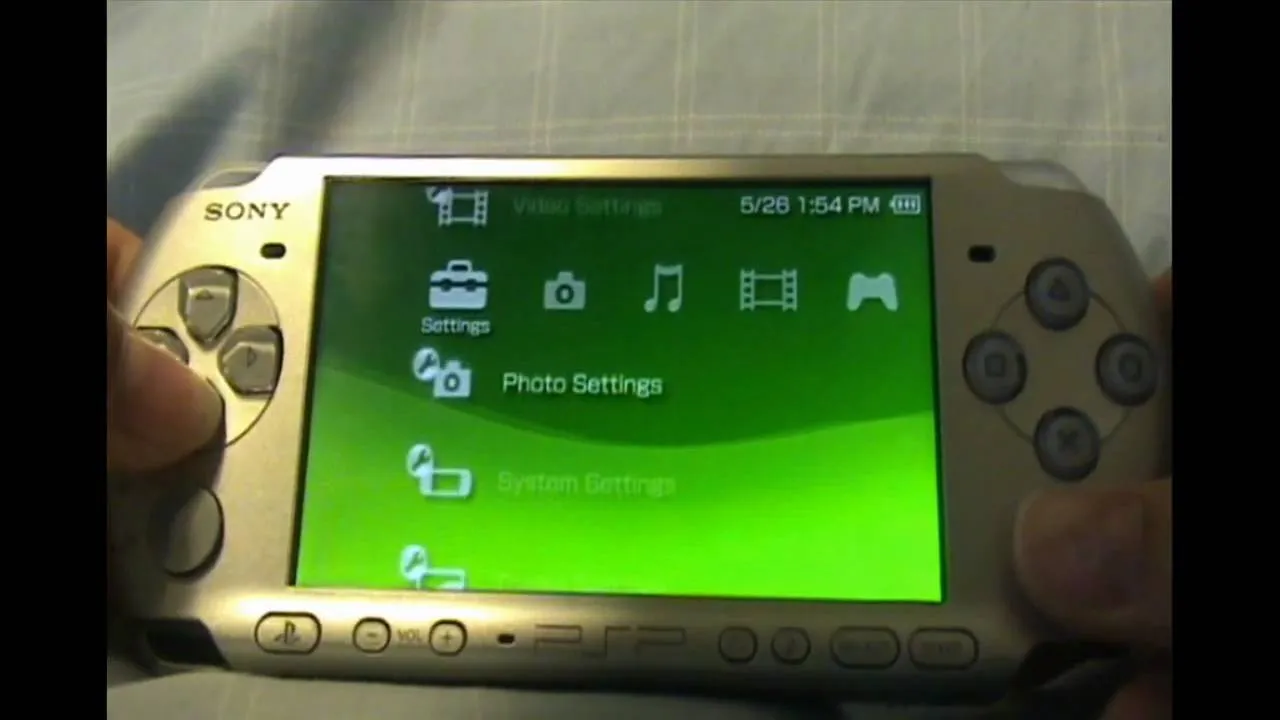

Comments
Be the first, drop a comment!