In this video tutorial you will see how to Pandora a PSP slim battery. You will need a knife for this. When the normal battery is in the PSP, when you switch it on, it will log on just normal. Now remove the battery, put the knife in the joint of the battery case and move it up and down and slit open the case. Then pry it open and remove one half of the case. Then flip open the flap on the battery and cut off one connection on the battery as demonstrated in the video. Now put the battery back into the PSP and it should automatically turn on.
Apple's iOS 26 and iPadOS 26 updates are packed with new features, and you can try them before almost everyone else. First, check Gadget Hacks' list of supported iPhone and iPad models, then follow the step-by-step guide to install the iOS/iPadOS 26 beta — no paid developer account required.






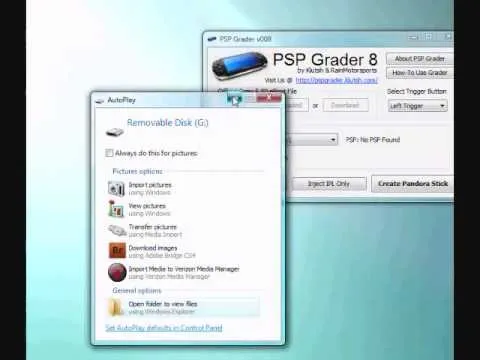
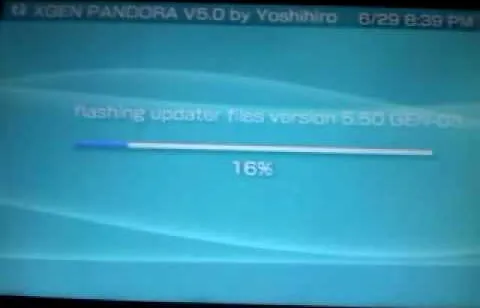

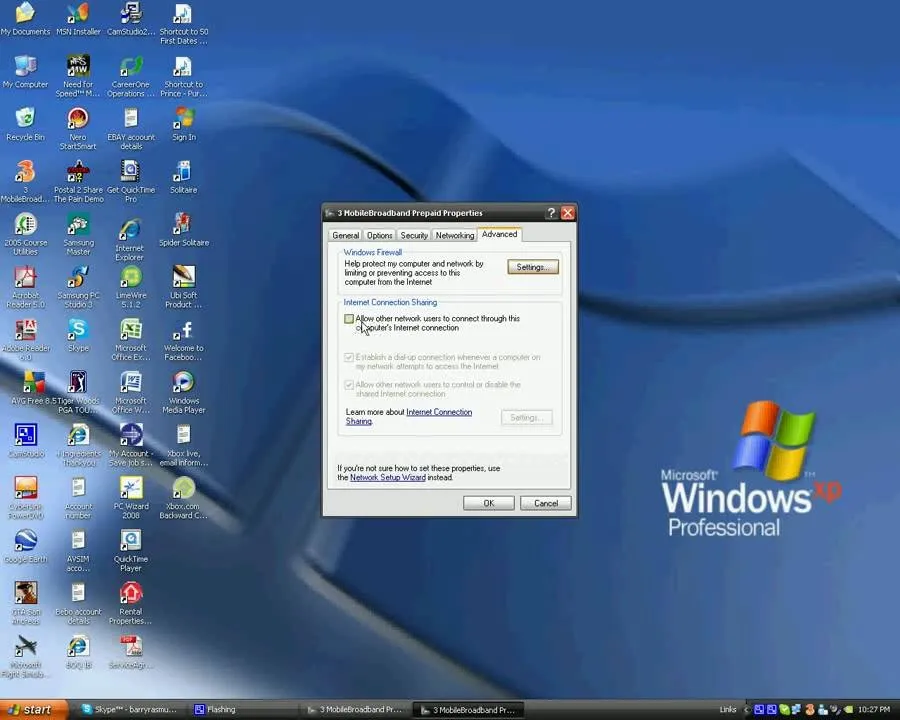
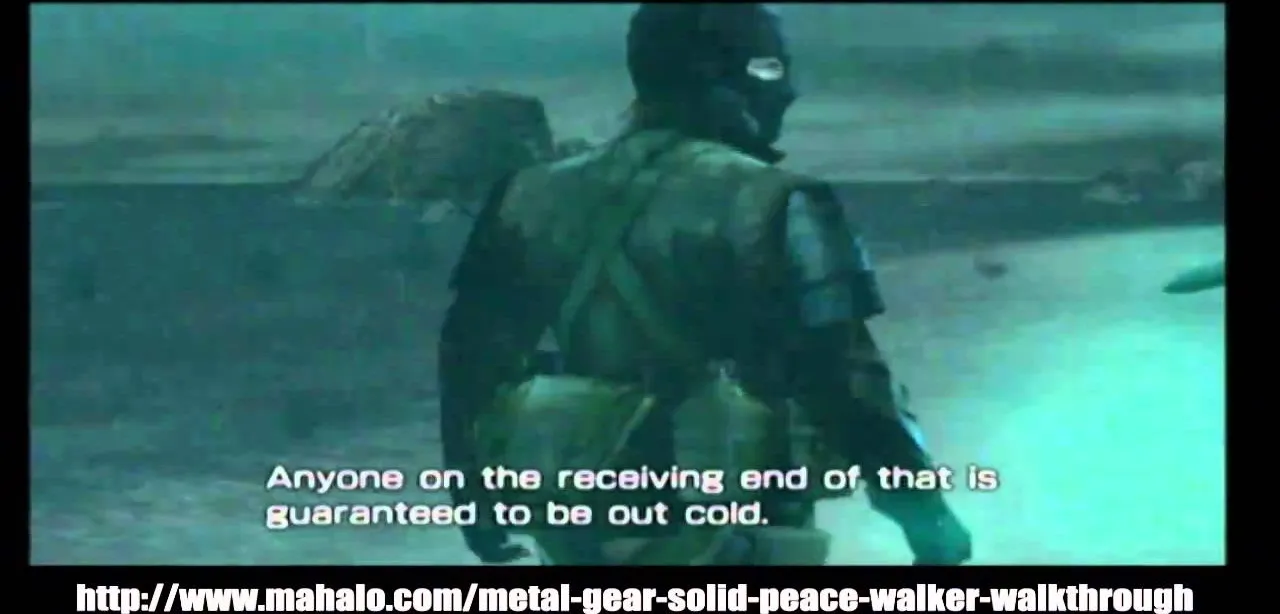

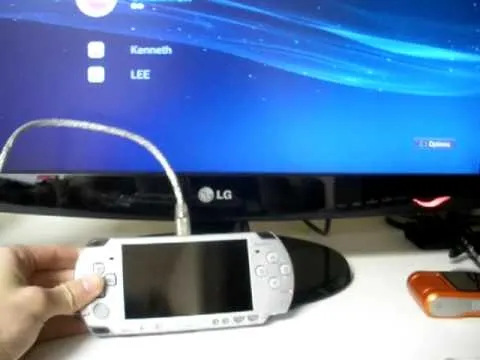

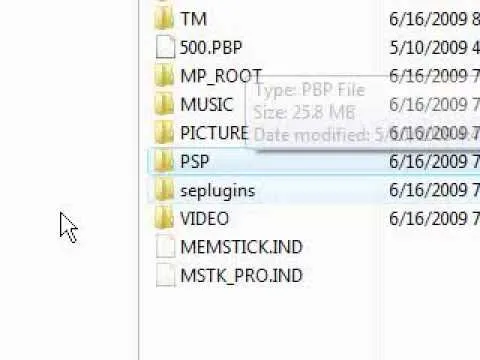
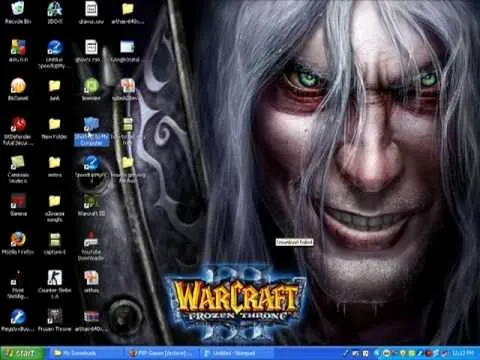
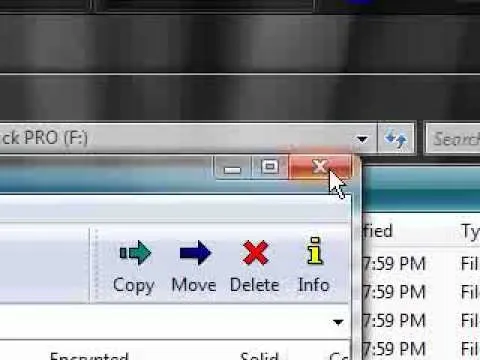


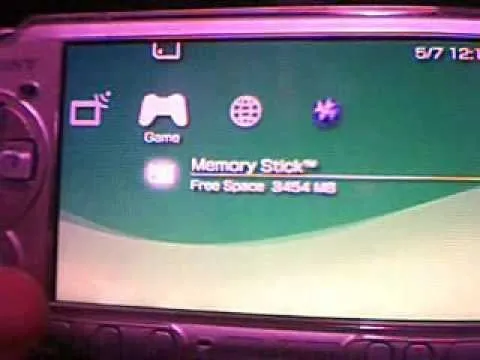
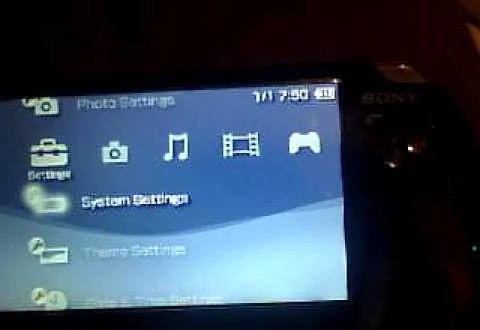
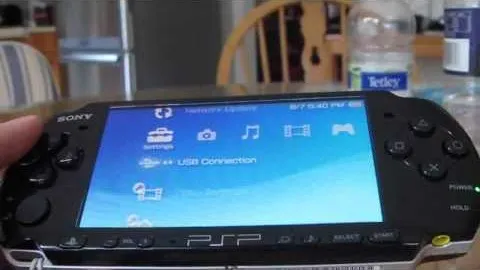
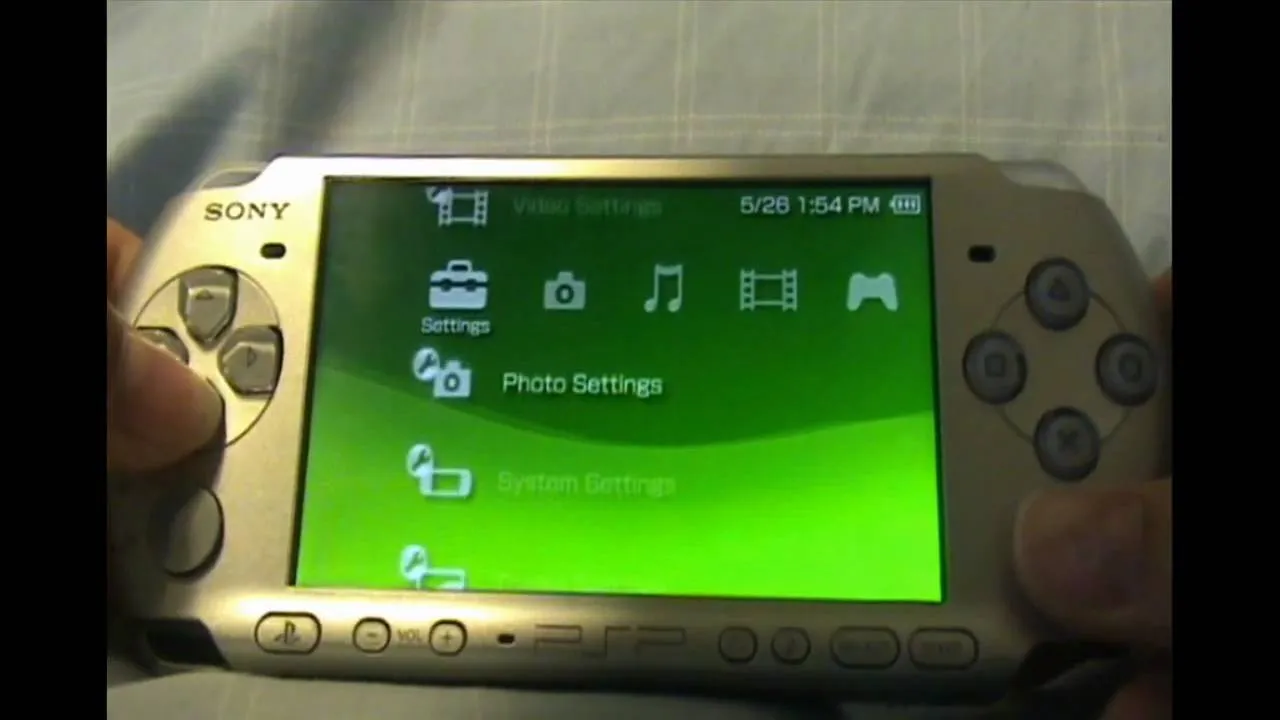

Comments
Be the first, drop a comment!