First of all you have to open your internet browser. Now you have to type in mYouTube. Now you have to type in 'psps3psn' in your browser and then click 'enter'. Now you have to select the first search item. This shall ask you to watch 'YouTube' video on your 'PSP' (slim or 'phat') with an official 'firmware'. There is no need of computer, only your 'PSP' and internet connection are required. Now when you click on to it, the video link shall be opened in a new browser. You have to click on 'download' to save the video on your computer. Select 'high quality' and then click on 'save link target'. Mention a destination folder for this video. Once this video is downloaded then you can view it. That's it.
Apple's iOS 26 and iPadOS 26 updates are packed with new features, and you can try them before almost everyone else. First, check Gadget Hacks' list of supported iPhone and iPad models, then follow the step-by-step guide to install the iOS/iPadOS 26 beta — no paid developer account required.






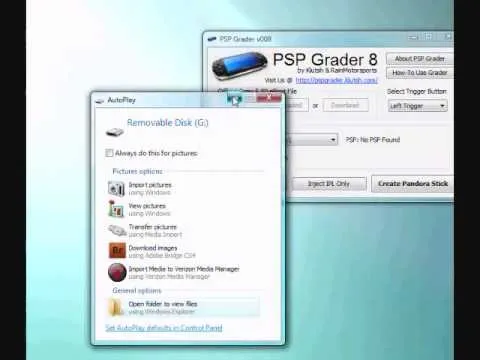
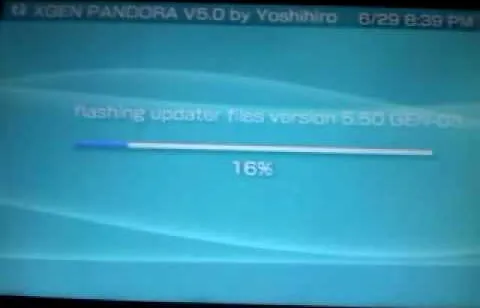

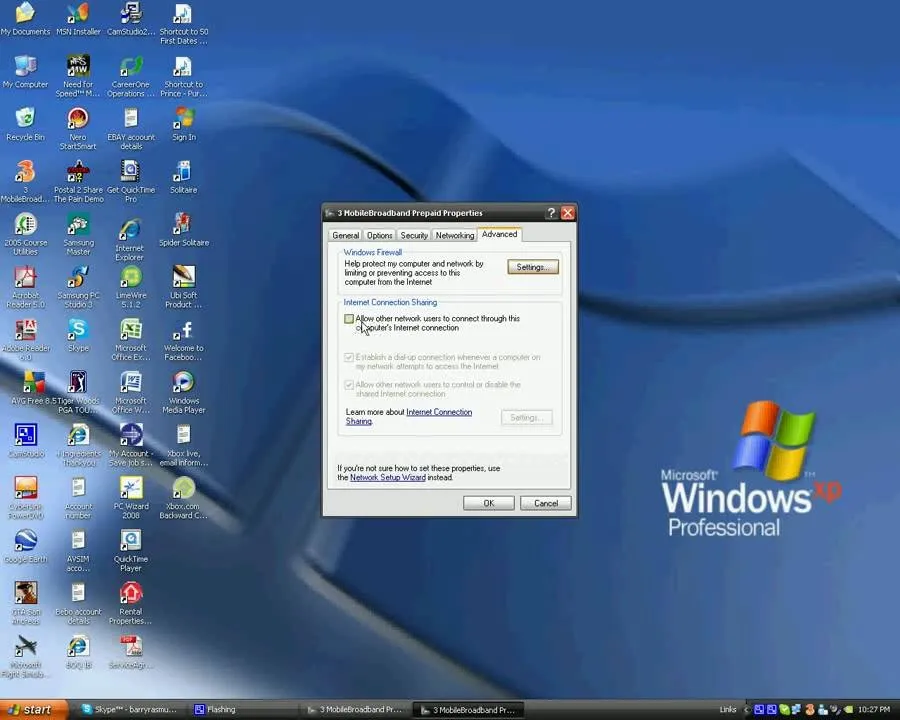
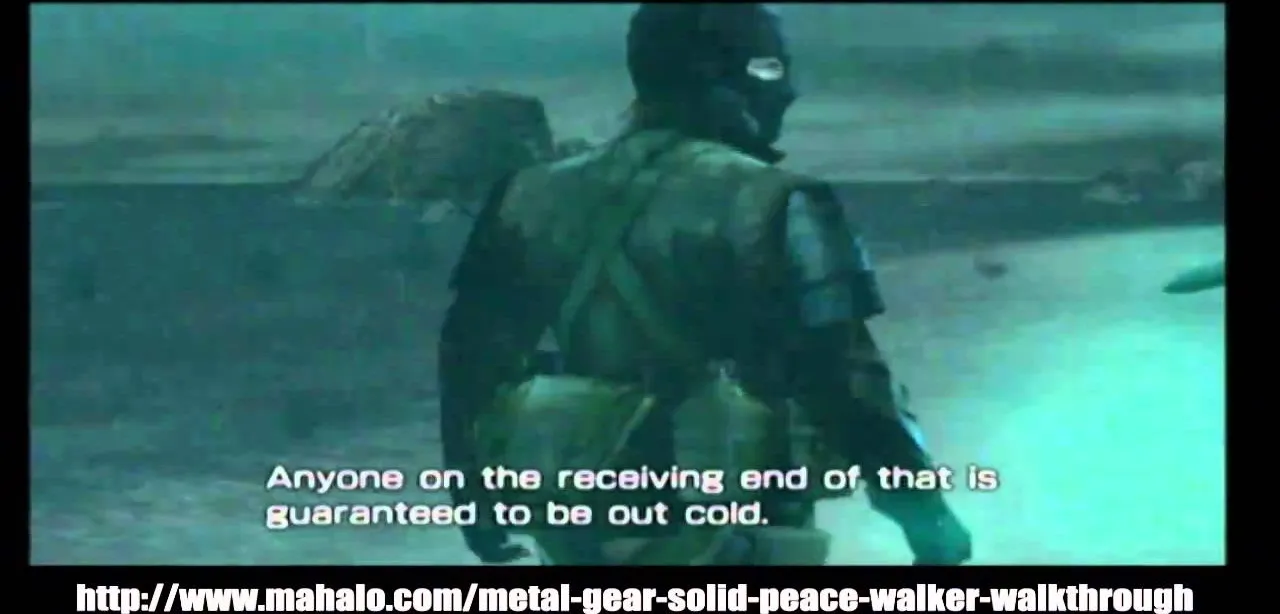

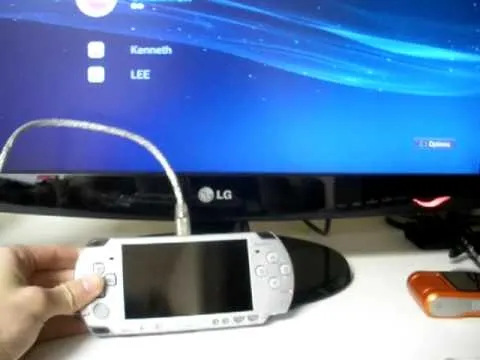

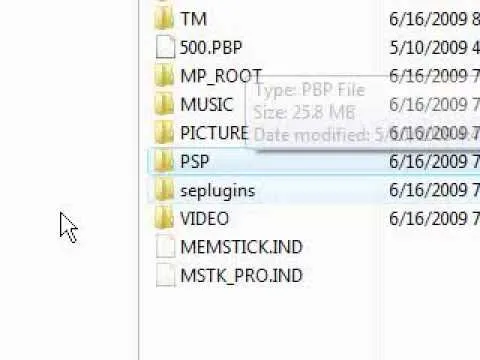
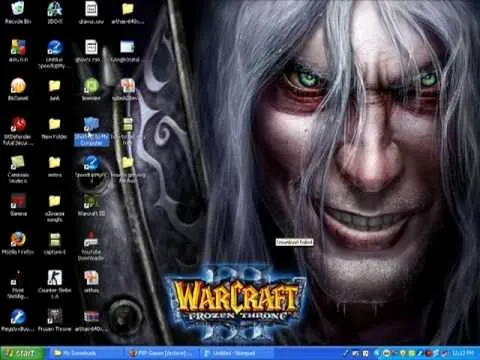
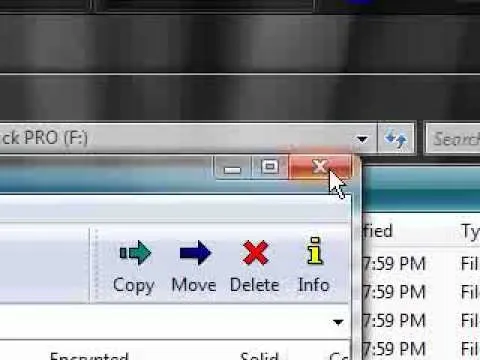


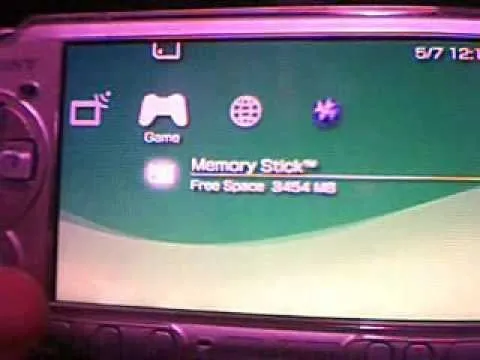
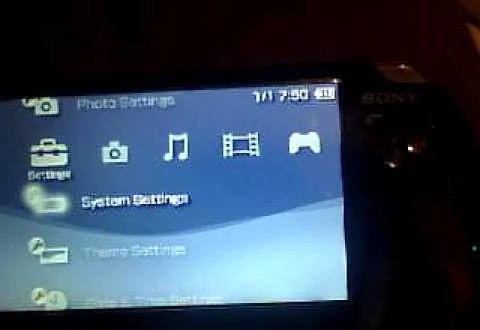
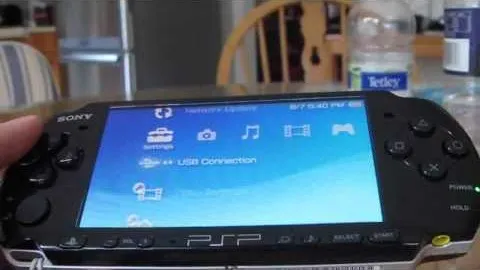
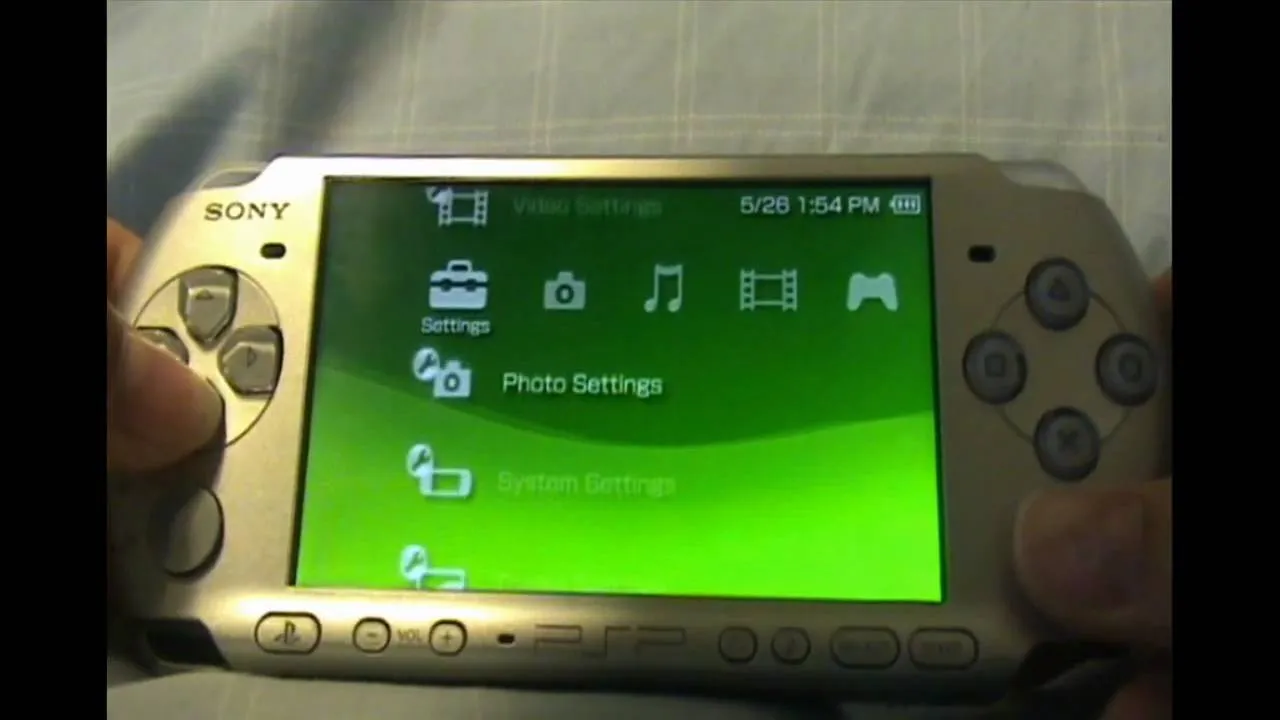

Comments
Be the first, drop a comment!