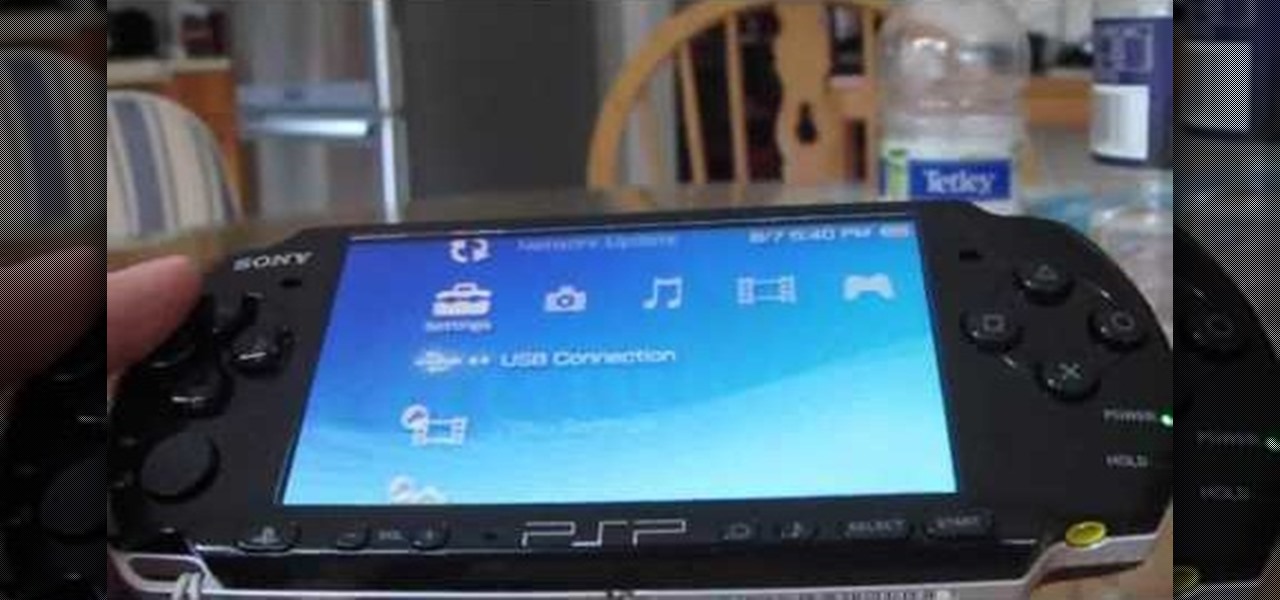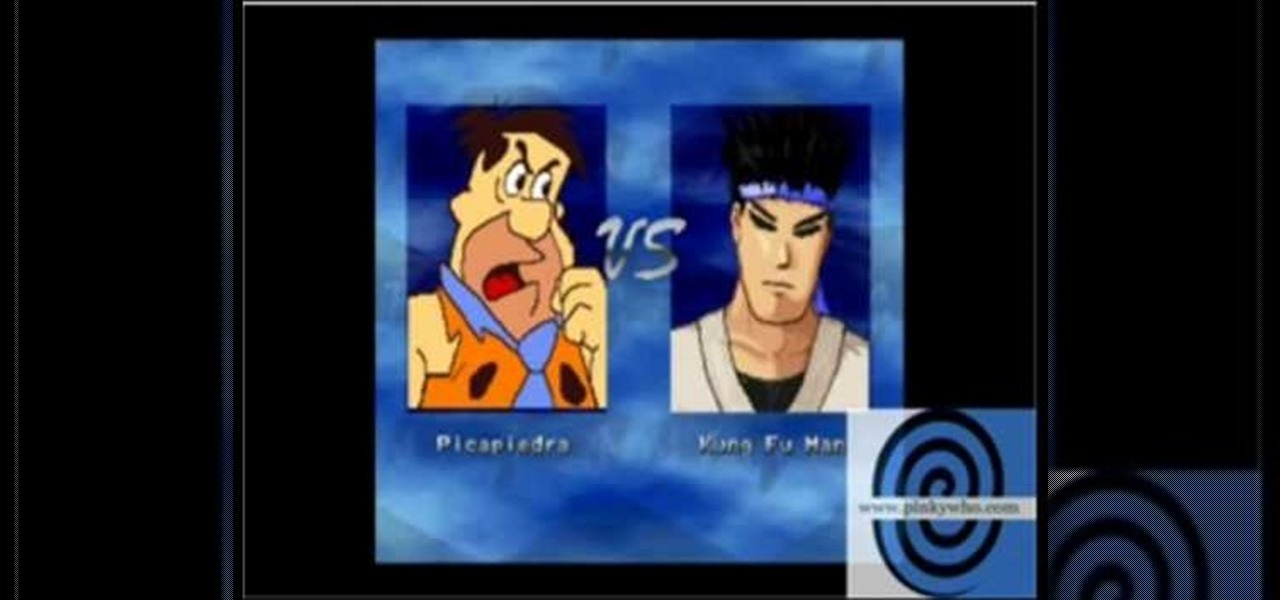PSP Features


How To: Connect your PSP to a computer
Watch this how-to video to learn how to connect your PSP to your computer. This is a very helpful tutorial for those who are new to PSP.
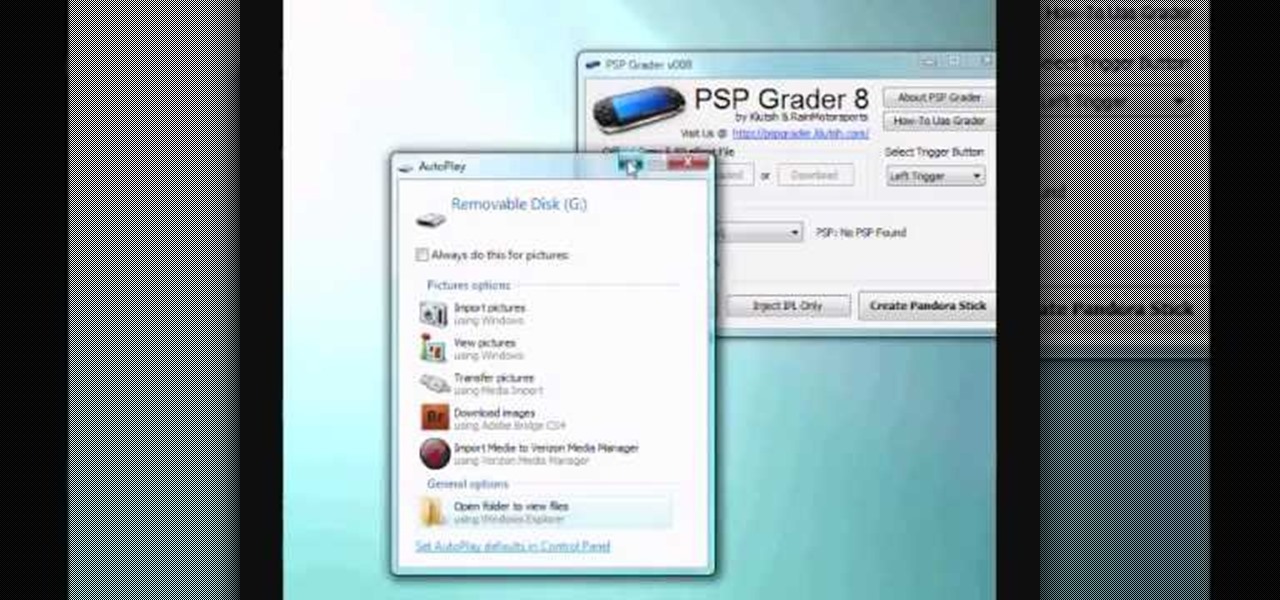
How To: Downgrade any official PSP firmware to 5.00m33
Looking for a little home brew for your PSP? This little video shows you how to downgrade from the Sony PSP 6.30 to 5.50 where you can tweak it to your hearts content and start playing what you want. Yahoo!
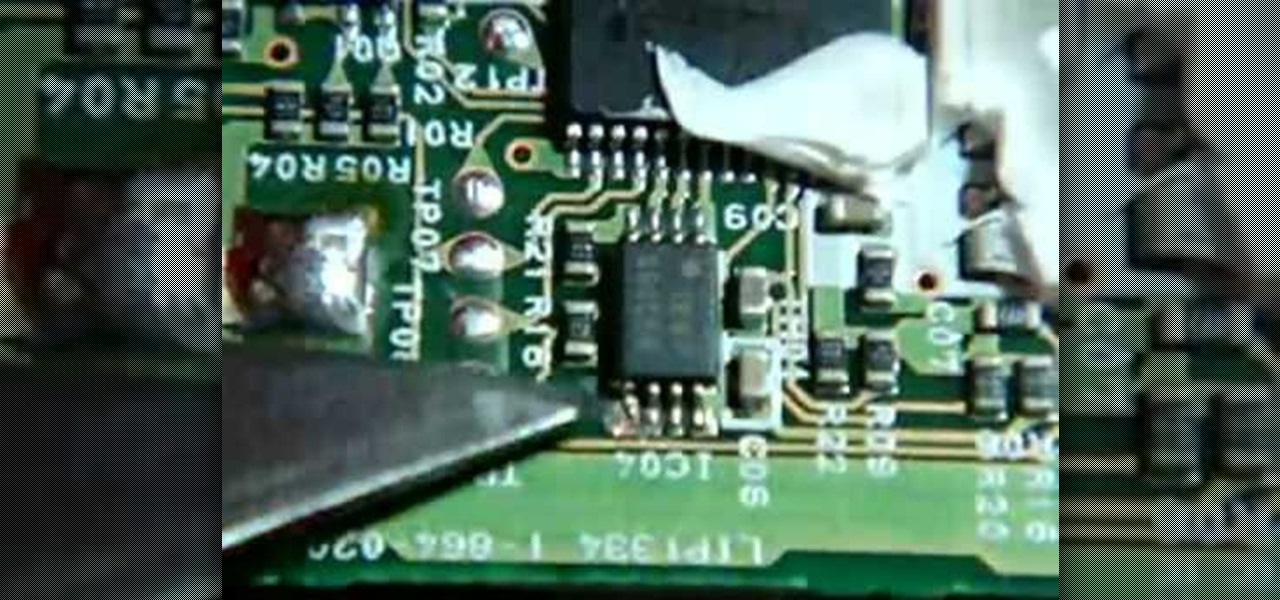
How To: Create a Pandora battery with a fat PSP
In this video tutorial, viewers learn how to create a Pandora battery for the fat PSP. A Pandora battery allows the user the process of using exploits and hacks to execute unsigned code on the PSP. Before beginning, users are advised to completely drain the battery. Begin by taking out the battery and cut it open. Use a knife and gently pry it open. Do not damage the circuit board. You will need to break the pin under the number 4. Then put it back together and place it back into the PSP. Thi...

Beat the side missions in GTA: Vice City Stories
Video walkthrough guide for the side missions in Grand Theft Auto (GTA): Vice City Stories for the Playstation Portable (PSP) from gtamissions.com. Includes the Playground on the Town, Playground on the Point, Playground on the Dock, Beach Patrol - Save the Swimmers, Beach Patrol - Biker Gang, Beach Patrol - Paramedic Driver, Rush, and Swinger's Club missions.

How To: Play PC games without the CD
There are many PC gamers out there who enjoy killing badies and rescuing princesses on their high powered laptops. So, just like most of the major titles, you need a disc in order to play many of the games out on the market. In this tutorial, though, you'll be finding out how to play PC games without the need of the CD. It's pretty easy to do and is really convenient for those looking to travel without so much extra weight. Good luck and enjoy!

How To: Use internet on Sony PSP
This video demonstrates how to use the Internet on your Sony PSP. Get the most out of your Sony PSP.

How To: Compress PSP .ISO games
In this video the instructor shows how to compress PSP ISO games. Normal size of a PSP .ISO game is too big. This can consume a lot of space on your hard drive or other storage media. One thing to do to solve this problem is to compress it using PSP ISO compressor which reduces the size. Download the software from the link given in the tutorial. Now open it and select the option Compress ISO to CSO in the left side. Now where it says input files click on the end with the three dots. Now brows...

How To: Hack a PSP TA-088v3 using ChickHEN R2 & CFW 3.60
This video provides you with a basic walkthrough of how to install ChickHEN and CFW. Watch as a TA-088v3 PSP transforms from having default firmware version 5.03 into 5.51 MHU in a matter of minutes. Doing this will allow you to play tons of ISO games without needing any UMD.

How To: Make a magic memory stick on your PSP
You can make a magic memory stick on your PSP in some very easy steps. So first thing you need to do is download the files. Now extract the dc8 file on your desktop and drag that 500.pbp file on your desktop. Now plug in your PSP in your computer and copy the dc8 folder and go to PSP, game in your PSP memory stick and past it there. Now copy the 500.pbp file and go to the root of your memory and paste it on there. Now in your PSP, run the files which is mentioned in the video and you are done.

How To: Get internet on PSP
Gaming consoles are capable of a lot more than power ups these days. Even a small console like a PSP can operate like a small computer, enabling you to browse the internet through WiFi connections. This video will give step-by-step instructions on how to get internet on your PSP.

How To: Browse the net faster on your PSP
In this video tutorial the instructor shows how to browse the internet faster on your PSP. The normal browser built into the PSP is very slow because it does not use full ram of the PSP and because of its internal settings. These default settings of the browser make it pretty slow. So as an alternative to it you can download and use the Netfront Beta 4 browser. Basically it can be used in the same way as the normal PSP browser but as it uses good configurations and settings it makes your inte...

How To: Use Hellcats Recovery Flasher on your PSP
Did you try to upgrade your PSP to custom firmware and end up bricking your PSP? Are you looking for a cost effective method to restore your PSP without taking your PSP to the shop or returning it to Sony under warranty? Have no fear; dalester23 is going to take you step-by-step in repairing your NAND and restoring your firmware using Hellcats Recovery Flasher. Using this tool, your PSP will be back to new in a few quick simple steps.

How To: Replace the LCD Screen on a PSP slim
Learn how to open a PSP 2001 (slim) and replace the LCD screen and backlight.

How To: Get your PSP onto the BGSU wireless network
This video includes instructions on how to get your PlayStation Portable (PSP) onto the BGSU wireless network.

How To: Install custom firmware on a PSP
This video will show you how to install custom firmware onto your PSP (Playstation Portable). Being able to install your own firmware will allow you to change the way your PSP operates. Follow these instructions, but be careful! It's always a good idea to back-up your PSP to prevent data loss.
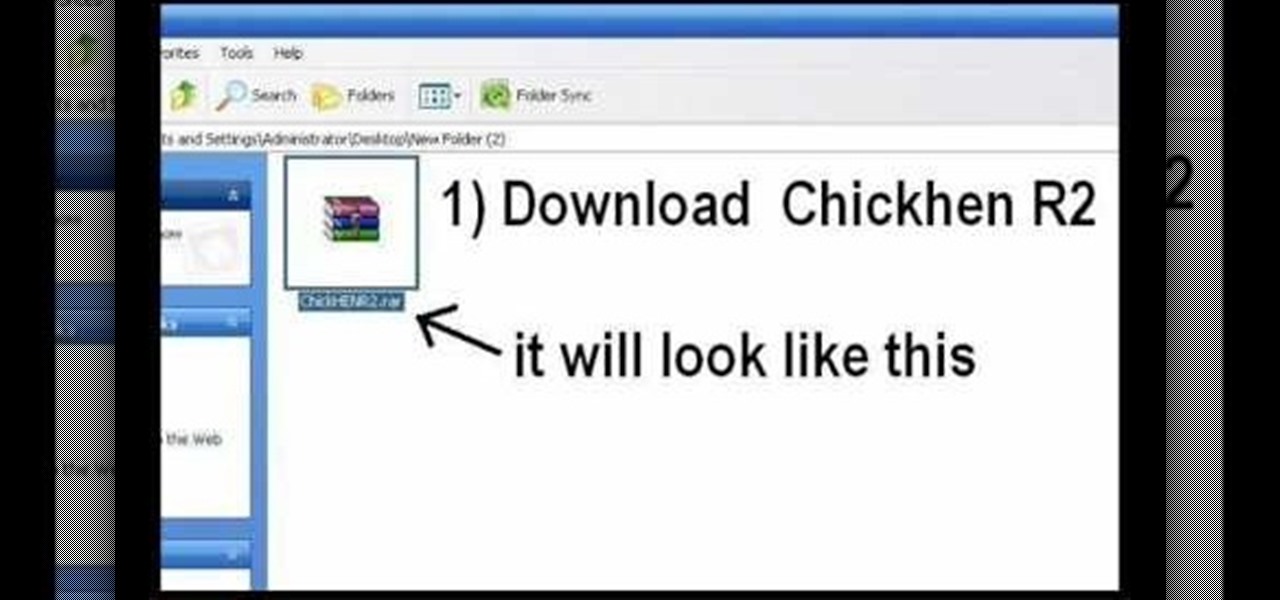
How To: Install ChickHEN R2 on a PSP
This video provides information on how to install the ChickHen firmware on your PSP. The first part of the video shows how to install it using pictures, while the second half shows a video of the PSP installation.

How To: Make a Pandora's battery for PSP
Are you looking to make a Pandora battery for your PSP? In this video, learn how with a 1800 MAH Sony PSP fat battery. Scared of ripping open your PSP battery for something you're not sure will work? This videomaker will try and get you over your fears.

Beat the turismo races in GTA: Vice City Stories
Video walkthrough guide for the tourismo car races in Grand Theft Auto (GTA): Vice City Stories for the Playstation Portable (PSP) from gtamissions.com.

How To: Fix the PSP theme error 80108351
Getting the pesky error 80108351 on your Playstation portable? Take a look at this tutorial and learn how to fix this theme error on your PSP.
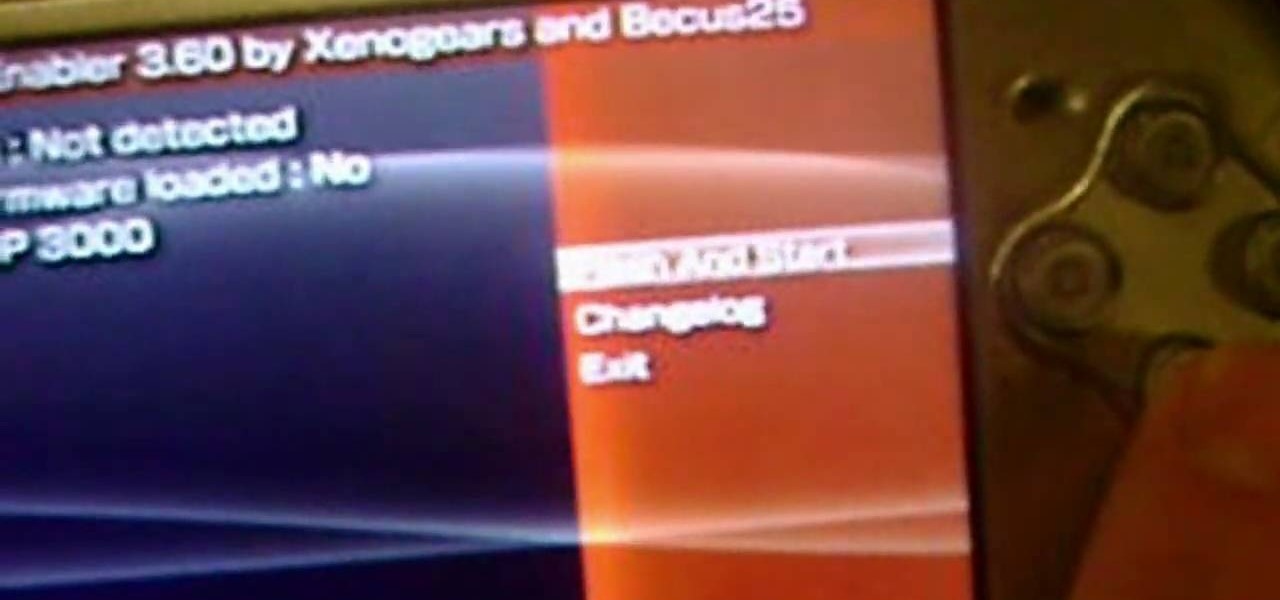
How To: Use Custom Firmware Enabler on a PSP 3000
This video will show you how to use Custom Firmware Enabler on your PSP. This tutorial starts off assuming that you already have intalled ChickHEN. Once this has been done, you can follow this tutorial and get CFW installed onto your PSP 3000.

How To: Dismantle the Sony PSP for repairs
If your LCD screen in your Sony PSP is acting up, maybe it's time you had it replaced. Don't waste money taking it to a repair shop though, learn how to do it yourself.
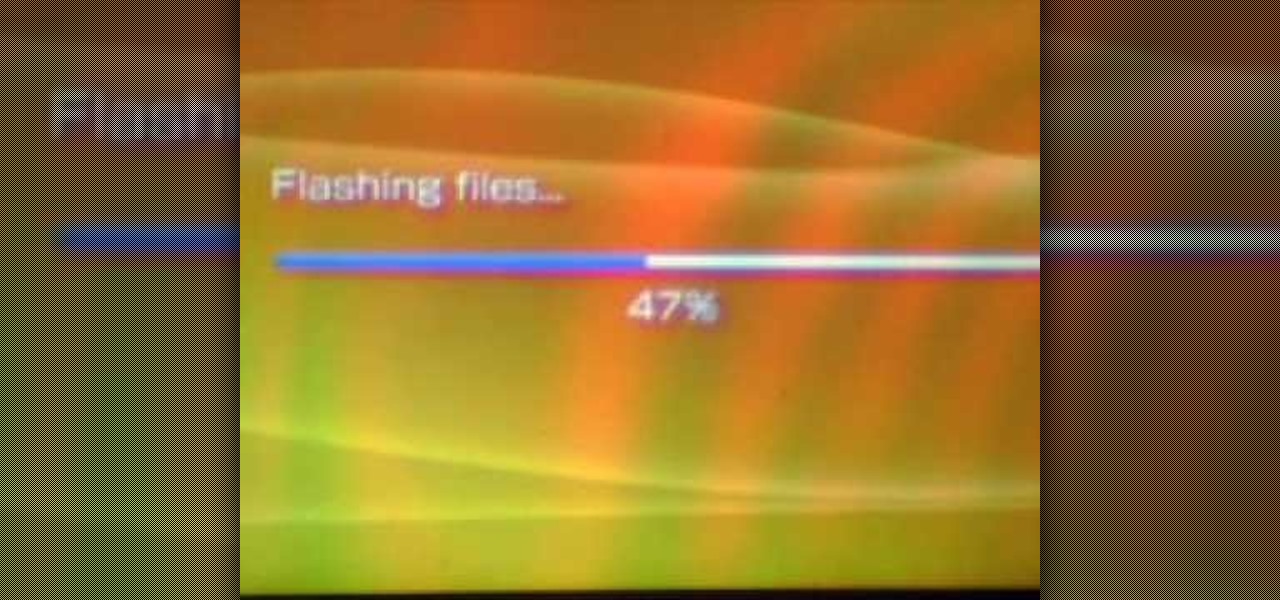
How To: Downgrade/unbrick your PSP
So your brand new PSP has been bricked, rendered useless and you have no clue what to do or perhaps your just stuck with a firmware update you hate and want to downgrade. No worries. In this tutorial, you'll be given the steps and tools you need to successfully unbrick/downgrade your PSP's firmware in a matter of minutes. So don't toss out your PSP or fumble around with a ineffective "upgrade" use this tutorial its easy!

How To: Download songs directly to your PSP memory stick duo
If you are interested in listening to music on your PSP but do not have the time to transfer all of your files from your PC, have a look at this video.

How To: Put DVDs on your PSP for free
This is a tutorial on how to put DVDs on your memorystick and then play them on your PSP. You will need to download two free programs, DVD shrink and PSP video 9.

How To: Fix problems with ChickHEN R2 installations on PSP
ChickHEN R2 is a pretty invasive piece of software by design, and the PSP has been known to error in a variety of ways during ChickHEN installs. This video will show you how to overcome some common problems with the installs, like accidentally having UMD's in the console's drive and having the system's setting improperly set. If you are having problems loading ChickHEN R2 on your PSP, watch this video. We hope it helps.

How To: Downgrade a 2.5/2.6 firmware PSP
This episode of PSP Hacking 101 covers how to downgrade you 2.5/2.6 PSP Firmware.

Walkthrough Assassin's Creed: Bloodlines: Mission 7
In order to escape the Limassol Castle, you simply need to return to the castle entrance in Mission 7 on the Sony PSP. Ignore all the pursuers and just keep running back toward the Castle Courtyard. From there, mosey on over to the Marketplace.

How To: Put Mac OS, Windows Vista and XP on your PSP
If you want to get more practical use out of your PSP, learn how to apply Mac OS, Windows Vista, and XP easily and within minutes by a few simple clicks of a button. Put Mac OS, Windows Vista and XP on your PSP.

How To: Install iR Shell 3.81 +iR Shell skins for the Sony PSP
Watch this video to learn how to install and use iR Shell. iR Shell is a mod for the Sony PSP. The link for downloading is http://www.psp-hacks.com/file/1292

How To: Install Gen-A 5.03 on a PSP 3000 using ChickHEN
This video provides you with a walkthrough on how to install Gen-A 5.03 on your PSP 3000. In order to do this, you will need ChickHEN and Custom Firmware (CFW). This video does not explain how to install ChickHEN and CFW on your PSP, so be sure to check out another video on how to do that before proceeding with this one. This video assumes you've already hacked your PSP.

How To: Make backup copies of your UMD games
In this video tutorial the instructor shows how to make backup copies of your UMD games. You can rip the ISO's of the UMD games and make copies of them. Open the PSP and go to games and launch the current custom neighborhood model. Go to settings, configuration and then go to XMB Usb device and change it to UMD disc. Exit out of it and put your UMD and you can see the image of the game. Drag it to the desktop and we can now get the back up copy of the game on the desktop. Now you can burn it ...

How To: Install IR shell 3.9 on a PSP with 3.80m33-
Do you own a Playstation Portable? There's a number of things you can customize on your PSP with the right tools. A few things you can do with an IR Shell: you can stream files via WiFi or USB and play MP3's while in game. If you're interested, take a look at this instructional video and learn how to install the latest IR Shell 3.9 onto your PSP. Keep in mind that this IR Shell only works if you have the custom firmware 3.80m33 on it.

How To: Make a fat PSP Pandora battery
This is a video games tutorial where you will learn how to make a fat PSP Pandora battery. First you will nee a battery, a pin and a knife. Put the knife blade along the joint of the battery and slide it up and down to crack open the battery cover. Then pry open the battery case and remove the battery carefully. Now you need to break of a pin on the top end of the battery. You have to be very careful while doing this. See how it is done in the video. then you put the battery back in the case ...

Walkthrough Assassin's Creed: Bloodlines: Mission 5
Find Osman in the Cathedral Square to deliver Alexander's message to him in Mission 5 on the Sony PSP. Make your way to the Cathedral area, at which point the red delivery icon pops up and denotes Osman's rendezvous point. The only problem is that the area is swarming with guards and that Altair must make successful contact without being detected. Climb up the first buildings in front of you and hop across toward the icon. Silently dispatch the archer on the roof and then head around to the o...
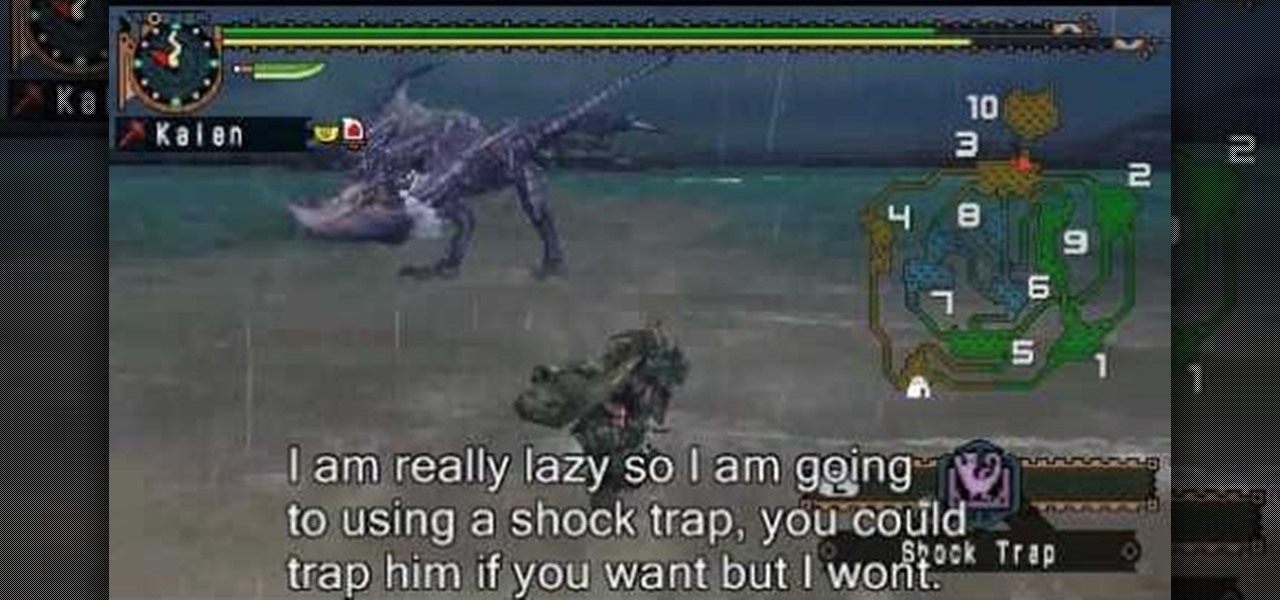
How To: Hunt the yian garuga on Monster Hunter Freedom 2
A guide to hunt the Yian Garuga on Monster Hunter Freedom 2. Walkthrough for Monster Hunger Freedom 2.

How To: Install a high-capacity battery in your Sony PSP
If your battery in your Sony PSP is acting up, maybe it's time you had it replaced. Don't waste money taking it to a repair shop though, learn how to do it yourself.

How To: Put videos on your PSP for free
In this video you will learn how to put videos from your computer to your PSP Gaming Console for free. In order to do that just follow these easy and quick steps and instructions: The first thing you need to do is to download the program that will let you put the videos on the PSP. After you have downloaded the program, run it and click the setup button. Now click the Profiles tab and click the New Profile button. Type "Widescreen" on your Profile Name . Change the resolution to 368x208 px an...

Walkthrough Assassin's Creed: Bloodlines: Mission 4
Learn how to locate the assassinate the Templar Captain of the Guard. Locate him in the Limassol Marketplace in Mission 4 on the Sony PSP. The Templar Captain is as good as dead with his location so boldly announced on the map. A word of caution: if you make a ruckus approaching him, he will be backed up by annoying archers on the rooftops. Once you've found him and carried out the deed in any way you see fit, return to the Safe House for the next objective. For more info, watch the whole gam...

How To: Put Flash games in your PSP
This video shows you how to get all sorts of flash games and cartoons into your Sony PSP. The video quality is pretty bad, but if you listen you can figure it out.

How To: Install recovery LE on a PSP with custom firmware
Take a look at this instructional video and learn how to install the recovery LE to your Playstation portable. With the recovery LE, you can access your firmware's recovery menu options from the PSP's main menu (XMB).