This video will walk you through the process of updating a psp to the 5.50gen-a. This is information you may want if you are an avid psp user and would like to hide your Mac address. This video is a little hard to see but he will talk you through the main points.
Requirements:
PSP Phat or PSP Slim with 3.52 M33 or higher. If you don't have custom firmware yet, READ: Convert your PSP to custom firmware.
PSP battery that's at least 78% full
Download: 5.50 GEN-A | 5.50 GEN-A | 5.50 GEN-A
Disable ALL plugins.
Back up your save files (so that if they get corrupted, you still have backups)
How to install 5.50 GEN-A CFW on your PSP:
Extract the 5.50 GEN-A files to your computer.
Copy the PSP folder to your PSP's memory stick. (Yes, just drag the whole folder there)
Run 5.50 UPDATE from under Game on your PSP's XMB
After THIS process is complete, press X. Your PSP will reboot.
Congratulations, you've just installed 5.50 GEN-A.
Just updated your iPhone? You'll find new emoji, enhanced security, podcast transcripts, Apple Cash virtual numbers, and other useful features. There are even new additions hidden within Safari. Find out what's new and changed on your iPhone with the iOS 17.4 update.











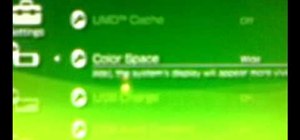


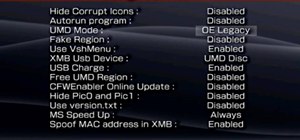

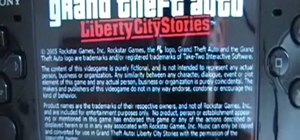









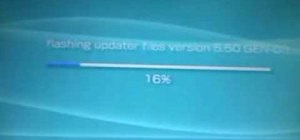
Be the First to Comment
Share Your Thoughts